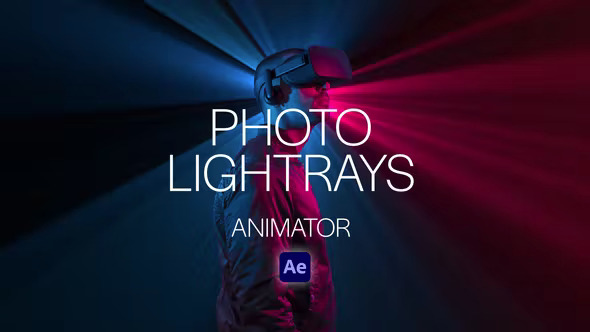Videohive | Photo LightRays Animator - 37300598 - Project for After Effects
After Effects Version CC | 1920x1080 | No plugins required | 114 MB
سمات:
مشروع متوافق مع After Effects CC2019 وما فوق
دقة الوضوح العالي الكامل (1920 × 1080) بكسل ، ضبط على دقة 4K (3840 × 2160) ،
موبايل (1080 × 1920) بكسل ومربع (1080 × 1080) ،
الخطوة 1 - قم بسحب وإسقاط صورتك
الخطوة 2 - إخفاء صورتك داخل After Effects أو Photoshop
الخطوة 3 - حفظ الصورة مع قناة ألفا
الخطوة 4 - استخدم تأثير Photo LightRays
الخطوة 5 - تخصيص تأثير Photo LightRays
الخطوة 6 - تقديم التكوين
لا يتم تضمين الصور.
لا ملحقات مطلوبة.
مرفق وحدة تحكم Universalizer (متوافق مع أي لغة من AE)
البرنامج التعليمي مع الصوت المدرجة.
ضوابط
عتامة LightRays
قناع LightRays من أعلى إلى أسفل
كثافة LightRays
نصف قطر LightRays
LightRays Point
تعتيم صورة الخلفية
لون ضوء الخلفية
موضع إضاءة الخلفية
لون الخلفية
Features:
After Effects CC2019 and above Compatible Project
Full HD resolution (1920×1080) pixels, Adjust on 4K Resolution (3840×2160),
Mobile (1080×1920) pixels and square (1080×1080),
Step 1 – Drag & Drop your Photo
Step 2 – Mask your Photo inside After Effects or Photoshop
Step 3 – Save Photo with Alpha Channel
Step 4 – Use Photo LightRays Effect
Step 5 – Customise Photo LightRays Effect
Step 6 – Render Composition
Images are not included.
No Plugins Required.
Universalizer Controller Included (Compatible with any language of AE)
Tutorial with voice over included.
Controls
LightRays Opacity
LightRays Mask Up-Down
LightRays Intensity
LightRays Radius
LightRays Point
Background Image Opacity
Background Light Color
Background Light Position
Background Color
معاينة | الصفحة الرسمية | Homepage
تحميل مباشر العضوية المميزة
*********************