KMSAuto++ 1.8.6 Multilingual
أداة تفعيل منتجات مايكروسوفت
هي أداة مجانية ومفتوحة المصدر يمكن استخدامها لتفعيل منتجات مايكروسوفت، بما في ذلك Windows و Office. تعتمد الأداة على تقنية KMS (Key Management Service)، والتي تسمح لأجهزة الكمبيوتر بالاتصال بخادم KMS لتفعيل منتجات مايكروسوفت.
ميزات KMSAuto++
تتمتع KMSAuto++ بالعديد من الميزات التي تجعلها أداة فعالة لتفعيل منتجات مايكروسوفت، بما في ذلك:
- القدرة على تفعيل جميع إصدارات Windows و Office.
- القدرة على تفعيل منتجات مايكروسوفت بشكل دائم أو مؤقت.
- سهولة الاستخدام والواجهة البسيطة.
كيفية استخدام KMSAuto++
لاستخدام KMSAuto++ لتفعيل منتجات مايكروسوفت، اتبع الخطوات التالية:
- قم بتنزيل وتثبيت KMSAuto++ على جهاز الكمبيوتر الخاص بك.
- افتح KMSAuto++.
- حدد المنتج الذي تريد تفعيله.
- انقر فوق الزر “Activate”.
ستتم عملية التفعيل تلقائيًا.
KMSAuto++ – KMS-activator for the operating systems Windows: Vista, 7, 8, 8.1, 10, 11, Server 2008, 2008 R2, 2012, 2012 R2 and Office 2010, 2013, 2016, 2019, 2021, 2024. Also you can activate Office 2010 VL on Windows XP. The switches provide access to the installation GVLK keys and configure the task scheduler.
Features
Keys are set only on non-activated products.
If you select “Install forcibly”, the keys are installed on all products, including those activated.
On the Settings tab, you can specify the external address of KMS-Service. The service built into the program will not be launched when activated. If activation fails 0xc004f074, make sure that your firewall does not prohibit connections to your KMS-Service.
Creating in the scheduler a task for the re-activation of Windows (in the program for this purpose a special tab), after that the program itself can be moved where you want, you can even completely remove it.
The program does NOT require any versions of the .NET Framework.
KMSAuto++ 1.8.6 Multilingual
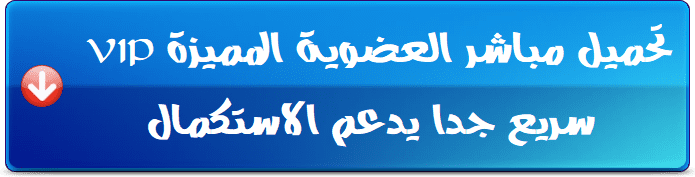
بمبلغ بسيط، احصل على العضوية المميزة وحمّل بشكل مباشر، بدون إعلانات وبدون انتظار!
بمبلغ بسيط، احصل على العضوية المميزة وحمّل بشكل مباشر، بدون إعلانات وبدون انتظار!
تحميل تيلجرام مباشر
تحميل Katfile استخدم مانع اعلانات
جدول المحتويات
KMSAuto++ 1.8.6 Multilingual
