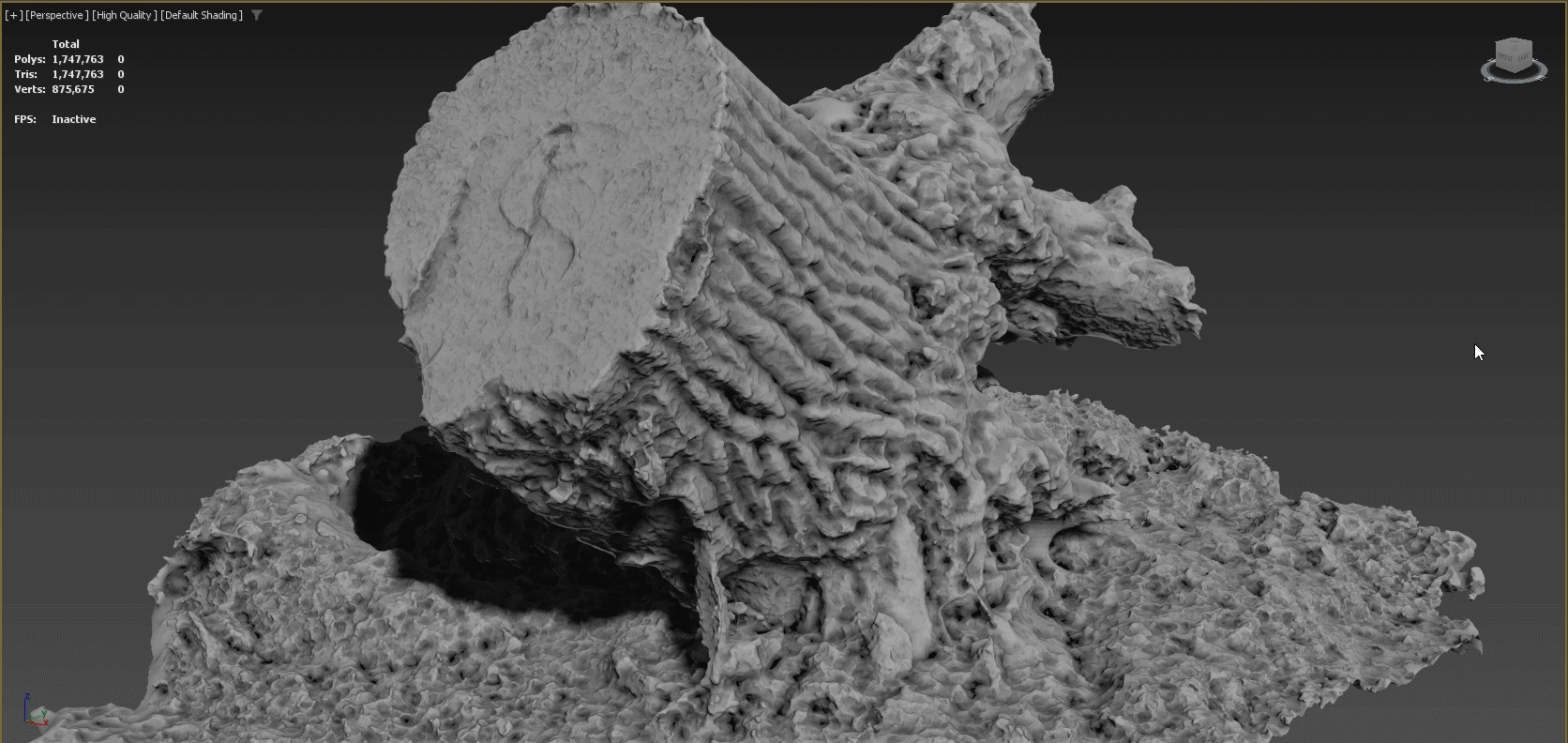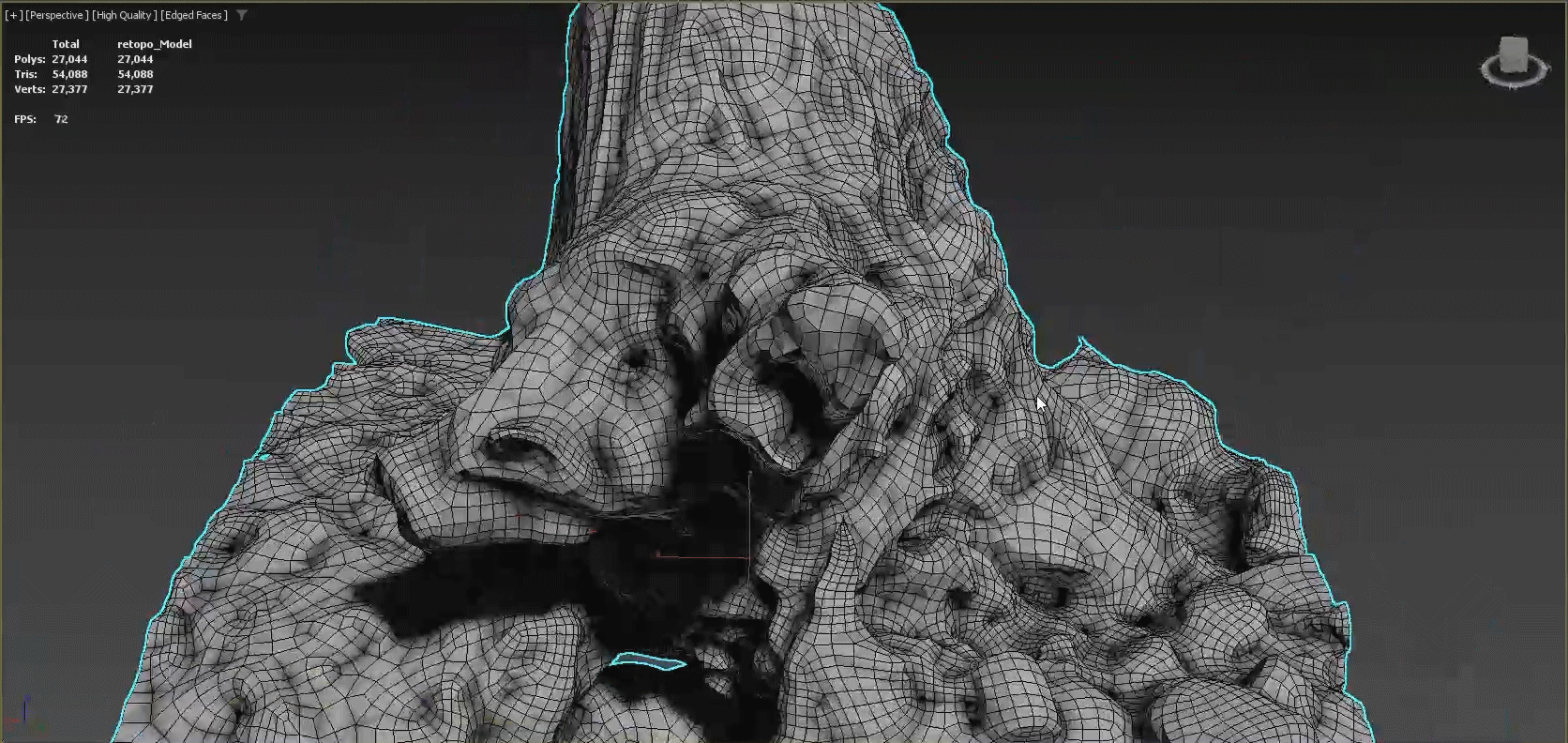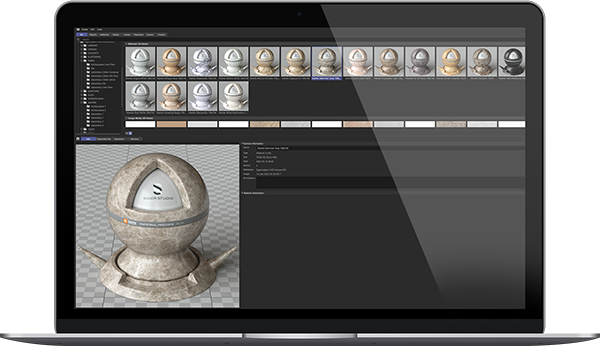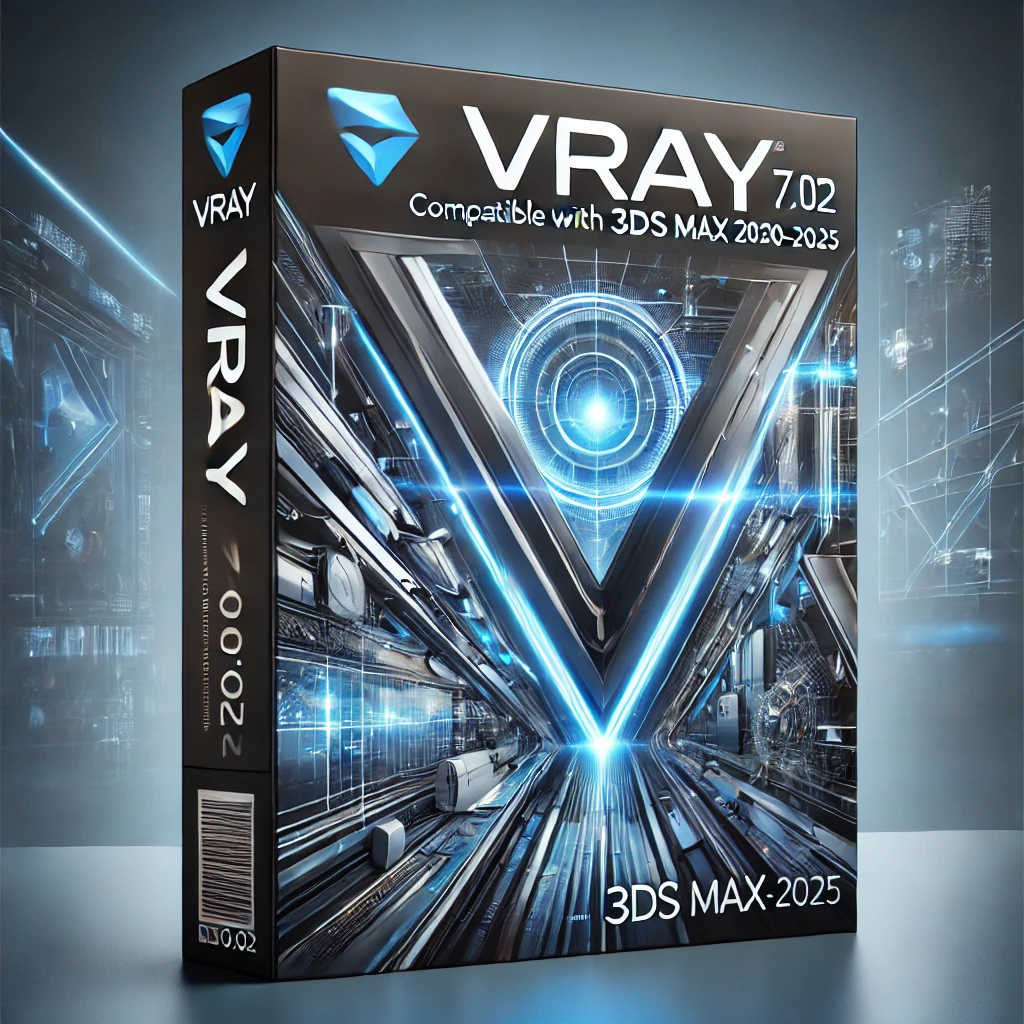Retopology Tools 1.3.0 for 3ds Max 2022-2024
Use Retopology Tools to automatically optimize the geometry of your high-resolution model to create a clean, quad-based mesh. Useful for removing artifacts and other mesh issues for animation and rigging, these tools can also be used to apply textures and manipulate objects.
A clean 3D topology is key to achieving professional results. When a model's vertices, edges, and faces are better organized, animations will appear much more fluid and rendering will require less memory. Poorly-optimized meshes can also create visual artifacts as well as problems when applying modifiers. Using the Retopology Tools for 3ds Max, you can quickly correct many common problems introduced by a less than optimal mesh.
More here: http://help.autodesk.com/view/3DSMAX/2024/DEU/?guid=GUID-57B77A00-5300-47CB-99E1-22B9C536B060
Retopology Tools for 3ds Max 1.3.0 has important performance improvements, bug fixes and stability improvements. This release is available with your installation of 3ds Max 2024 and supported in 3ds Max 2023, 3ds Max 2022 and 3ds Max 2021.
Highlights
Retopology has been updated to Autodesk ReForm 14.0.0.
Fixed Issues
Resolved an issue with the Retopology modifier where the cached data could become flagged as changed, resulting in no computed retopology remesh displaying on load. MAXX-67576
Fixed an issue where in some edge cases UV data was not being properly transferred when using Auto Edges and Pre-Processing in Retopology. MAXX-66884
Resolved an issue where a selection that was passed up to the Retopology modifier was not properly used with Pre-Processing to aid in the remeshing process, resulting in an unexpected output. MAXX-69017