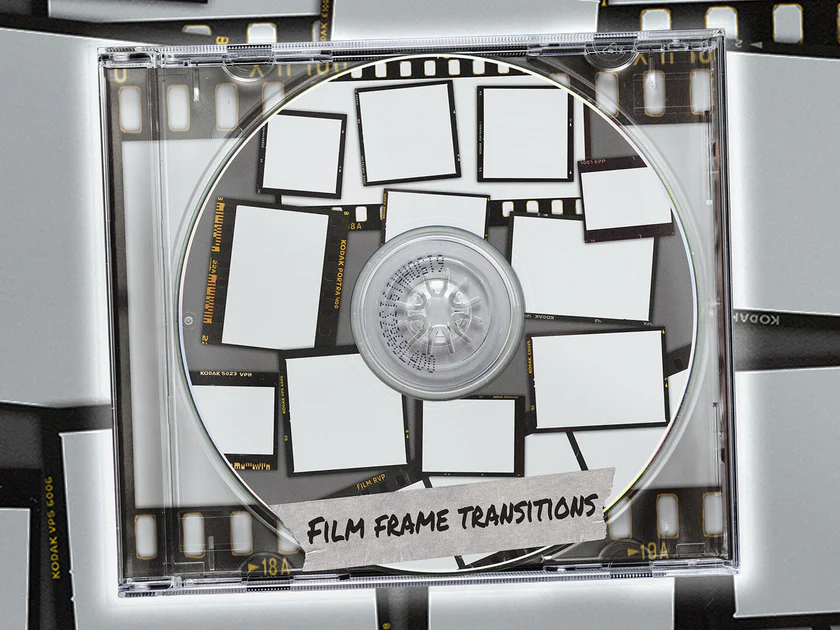After Effects Version CC, CS6, CS5.5, CS5, CS4 | 1920×1080 | No Plugins Required | 403MB
The Simple Photo Animator is made to easily animate your simple photos with only a few clicks (in FullHD). All you need to do is draw a rough background mask and choose a preset. It is really that easy! Take a look at the tutorials and the UI of the script below and see for yourself.
The controls are self-explanatory. No need to learn complex tools or a ton of hidden features. The most essential functions a Photo Animator must have are packed into this tool with the goal to easily get super fast results.
Besides the script you find a few other controls within the AEP-file. Here you have a layer for your text which can be placed at any depth you like. Or it can be used for your own particles. Also included is the possibility to add camera blur.
As another great feature all animation presets can be made loopable so you can create backgrounds or cinemagraphs for your website!
So what are “simple” photos? Simple photos are photographs without objects covering the background. If a photo has objects in it that cover the background this most likely means that you have to mask that object in order to tell your Photo Animator what’s the object and what’s the background. Otherwise the object would get distorted. My professional Photo Animator (v5 PRO) is made for such tasks and with it you even have the possibility to give the impression of turning the objects. But it takes some time. The Simple Photo Animator on the other hand is made to animate simple pictures within seconds. High resolution pictures are recommended. The output resolution of the Simple Photo Animator is FullHD.
Besides having the very easy to use features for simple photos, there are also powerfull advanced features: Object placement and advanced masking.
Object Placement
Easily add objects to your simple photos. Besides being able to place objects on the text-layer you can use any of 8 existing layers to add your objects or dust, particles, rain, et cetera.
Advanced Masking
If your photo doens’t qualify of being simple use the advanced masking techique to define more accurate depth masks.
All tutorials are available online for you to watch, so you know exactly what you get:
Tutorial 1: Main Tutorial
Tutorial 2: Object Placement
Tutorial 3: Advanced Masking
*******************
تم تصميم Simple Photo Animator لتحريك صورك البسيطة بسهولة ببضع نقرات (في FullHD). كل ما عليك فعله هو رسم قناع خلفية خشن واختيار إعداد مسبق. انها حقا بهذه السهولة! ألق نظرة على البرامج التعليمية وواجهة المستخدم للبرنامج النصي أدناه وانظر بنفسك.
الضوابط لا تحتاج إلى شرح. لا حاجة لتعلم الأدوات المعقدة أو الكثير من الميزات المخفية. تم تجميع الوظائف الأساسية التي يجب أن تتوفر في Photo Animator في هذه الأداة بهدف الحصول بسهولة على نتائج فائقة السرعة.
إلى جانب البرنامج النصي ، تجد بعض عناصر التحكم الأخرى داخل ملف AEP. هنا لديك طبقة للنص يمكن وضعها بأي عمق تريده. أو يمكن استخدامه لجزيئاتك الخاصة. كما تم تضمين إمكانية إضافة ضبابية الكاميرا.
كميزة أخرى رائعة ، يمكن جعل جميع الإعدادات المسبقة للرسوم المتحركة قابلة للحلقات حتى تتمكن من إنشاء خلفيات أو فقرات سينمائية لموقع الويب الخاص بك!
إذن ما هي الصور ‘البسيطة’؟ الصور البسيطة عبارة عن صور بدون كائنات تغطي الخلفية. إذا كانت الصورة تحتوي على كائنات تغطي الخلفية ، فهذا يعني على الأرجح أنه يتعين عليك إخفاء هذا الكائن لإخبار Photo Animator الخاص بك بما هو الكائن وما هي الخلفية. وإلا فإن الكائن سيتشوه. تم تصميم برنامج Photo Animator المحترف (v5 PRO) لمثل هذه المهام ومعه يمكنك حتى إعطاء انطباع بتحويل الكائنات. لكن الأمر يستغرق بعض الوقت. من ناحية أخرى ، تم تصميم Simple Photo Animator لتحريك الصور البسيطة في غضون ثوانٍ. يوصى باستخدام صور عالية الدقة. دقة إخراج برنامج Simple Photo Animator هي FullHD.
إلى جانب وجود ميزات سهلة الاستخدام للغاية للصور البسيطة ، هناك أيضًا ميزات متقدمة قوية: وضع الكائن وإخفاء متقدم.
وضع الكائن
أضف أشياء بسهولة إلى صورك البسيطة. إلى جانب القدرة على وضع الكائنات على طبقة النص ، يمكنك استخدام أي من الطبقات الثمانية الموجودة لإضافة الأشياء أو الغبار والجزيئات والمطر وما إلى ذلك.
اخفاء متقدم
إذا كانت صورتك غير مؤهلة لتكون بسيطة ، فاستخدم تقنية التقنيع المتقدمة لتحديد أقنعة عمق أكثر دقة.
جميع البرامج التعليمية متاحة عبر الإنترنت لمشاهدتها ، حتى تعرف بالضبط ما تحصل عليه:
الدرس 1: البرنامج التعليمي الرئيسي
البرنامج التعليمي 2: وضع الكائن
البرنامج التعليمي 3: إخفاء متقدم
تحميل
للاشتراك بالقناة على تلجرام
https://t.me/anasfull