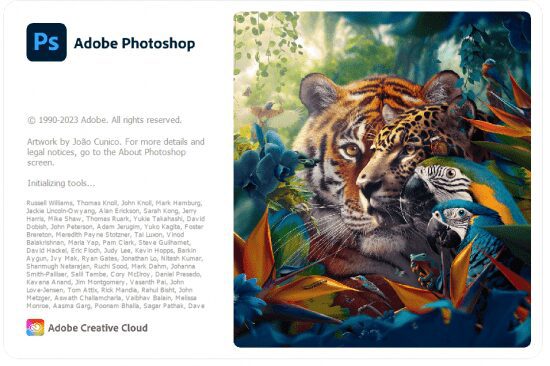يخزن معظمنا ملفاتنا ومجلداتنا واختصاراتنا المستخدمة بشكل متكرر على سطح المكتب لدينا للوصول بشكل أسرع. بحلول ذلك الوقت ، في النهاية ، سنحصل على سطح مكتب قذر ومربك. نتيجة لسطح المكتب المكتظ بالعديد من الملفات غير المنظمة ، فإننا نقضي الكثير من الوقت في البحث عن الملفات الضرورية.
المحلول
MSTech EDO هو منظم سطح مكتب يساعدك على الوصول إلى الملفات والمجلدات والاختصارات الخاصة بك ، بينما لديك سطح مكتب نظيف ومنظم.
سهل الاستخدام
ما عليك سوى إنشاء نوافذ EDO بعنوان أسماء الفئات. احتفظ بعدد غير محدود من الملفات والمجلدات والاختصارات المصنفة حسب أسلوبك فقط عن طريق سحبها وإسقاطها على نوافذ EDO.
الوصول السريع إلى الملفات / المجلدات الخاصة بك
مع MSTech EDO ، يمكنك الوصول السريع إلى أي ملف ومجلد من أي مسار على محرك الأقراص الثابتة من خلال نوافذ EDO على سطح المكتب.
أدوات خلفية سطح المكتب + خلفيات HD مجانية
يمكنك الوصول إلى خلفيات سطح المكتب الجميلة عالية الدقة وخلفيات متميزة على موقعنا من خلال البرنامج.
لديك وصول سريع إلى أي ملفات أو مجلدات على جهاز الكمبيوتر الخاص بك
مع MSTech EDO ، لا يمكنك فقط الوصول السريع إلى اختصارات سطح المكتب من خلال نوافذ EDO على سطح المكتب الخاص بك ، ولكن يمكنك أيضًا إضافة أي ملف ومجلد من أي مسارات على محرك الأقراص الثابتة إلى نوافذ EDO والوصول السريع إليها أيضًا. في الواقع مع Easy Desktop organizer ، ستتمكن من الوصول إلى أي ملفات ومجلدات مستخدمة بشكل متكرر ومصنفة حسب نوافذ EDO على سطح المكتب.
اعثر على الملفات والمجلدات المطلوبة بسرعة في نوافذ EDO
بغض النظر عن عدد الملفات والمجلدات لديك في كل نافذة EDO ، يمكنك العثور عليها بسرعة من خلال أداة البحث المضمنة المتوفرة في النوافذ.
اضغط هنا للابلاغ عن روابط تحميل لاتعمل
إنشاء نوافذ EDO حسب الحاجة
يمكنك إنشاء نوافذ EDO غير محدودة ، وإظهارها / إخفاؤها جميعًا. كما يمكنك الاحتفاظ ببعض EDO وإخفاء قاعدة الآخرين حسب حاجتك.
استمتع بالشعور بالانتعاش
تريد أن تكون قادرًا على الاستمتاع بصور خلفية جميلة ، أليس كذلك ؟!
أداة خلفية سطح المكتب EDO
باستخدام أداة خلفية سطح المكتب EDO ، ستتمكن من الوصول إلى بعض إعدادات خلفية Windows مباشرة من خلال نافذة إعداد البرنامج.
تمتع بالوصول إلى خلفيات سطح المكتب عالية الدقة الجميلة وخلفيات متميزة على موقعنا عبر البرنامج ، قم بتنزيلها مجانًا وحافظ على سطح مكتبك جديدًا وجميلًا.
قم بتعيين أي خلفيات مع دقة شاشة سطح المكتب (الحجم)
اضبط بسهولة أي صور بدقة سطح المكتب (الحجم) باستخدام أداة خلفية البرنامج واستخدمها كخلفية لسطح المكتب.
قم بتعيين ألوان إطارات EDO الخاصة بك مع خلفية سطح المكتب
يمكنك بسهولة تعيين أي لون إلى نوافذ EDO الخاصة بك باستخدام منتقي الألوان المتقدم EDO ومطابقة ألوان النوافذ مع خلفية لون الخلفية / الخلفية.
MSTech EDO is a desktop organizer which helps you to have access to your files, folders, and shortcuts, while you have a clean and organized desktop.
Easy to Use
Simply create EDO windows titled by the category names. Keep unlimited number of files, folders, and shortcuts categorized by your style just by dragging and dropping them over the EDO windows.
Quick Access to Your Files/Folders
With MSTech EDO, have quick access to any file and folder from any path on your hard drive through the EDO windows, on your desktop.
Desktop Background Tools + Free HD Wallpapers
Have access to the beautiful desktop HD backgrounds and premium wallpapers on our website through the software.
Have quick access to any files or folders on your computer
With MSTech EDO not only you can have quick access to the desktop shortcuts through the EDO windows on your desktop but also you can add any file and folder from any paths on your hard drive to the EDO windows and have quick access to them as well. In fact with Easy Desktop organizer you will be able to access any frequently used files and folders categorized by EDO windows on your desktop.
Find your desired files and folders quickly in EDO windows
No matter how many files and folders you have in each EDO window, you can quickly find them by built-in search tool provided in the windows.
Create EDO windows as many as need
You can create unlimited EDO windows, show/hide them all. Also you can keep some of the EDO and hide the others base on your need.
Enjoy feeling fresh
You’d like to be able to enjoy beautiful background images, wouldn’t you?!
EDO desktop background tool
With EDO desktop background tool you will have access to some of the windows background setting directly through the software setting window.
Have access to the beautiful HD desktop Backgrounds and premium wallpapers on our website through the software, download them for free and Keep your desktop fresh and beautiful.
Set any wallpapers with your desktop screen resolution (Size)
Easily adjust any images with your desktop resolution (Size) by the software background tool and use it as your desktop wallpaper.
Set your EDO windows’ colors with your desktop background
Easily assign any color to your EDO windows using EDO advanced color picker and match the windows’ colors with your wallpaper/background color theme.