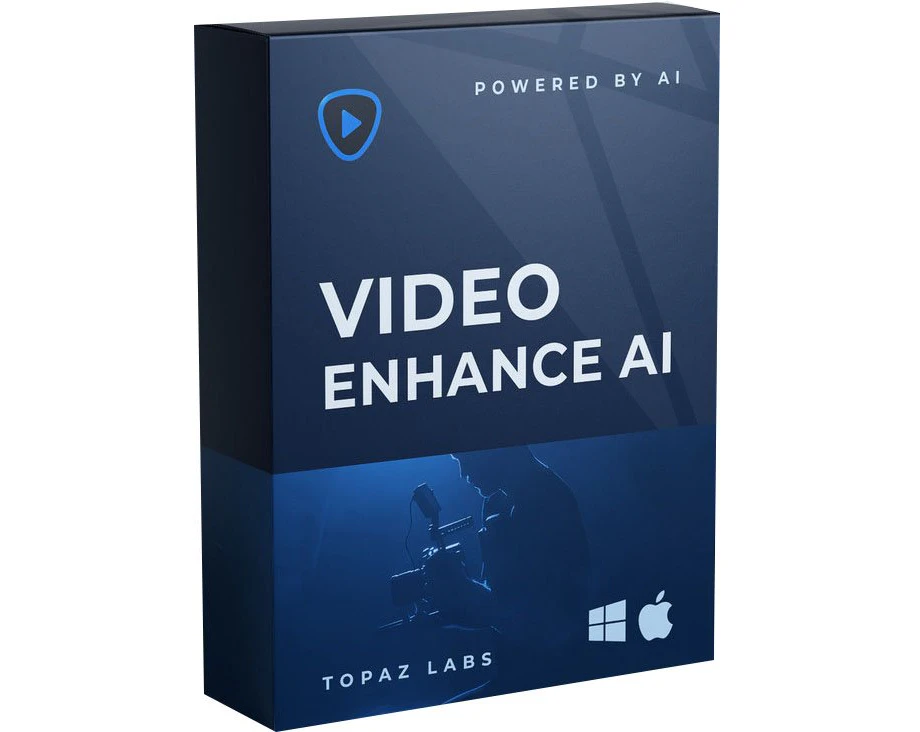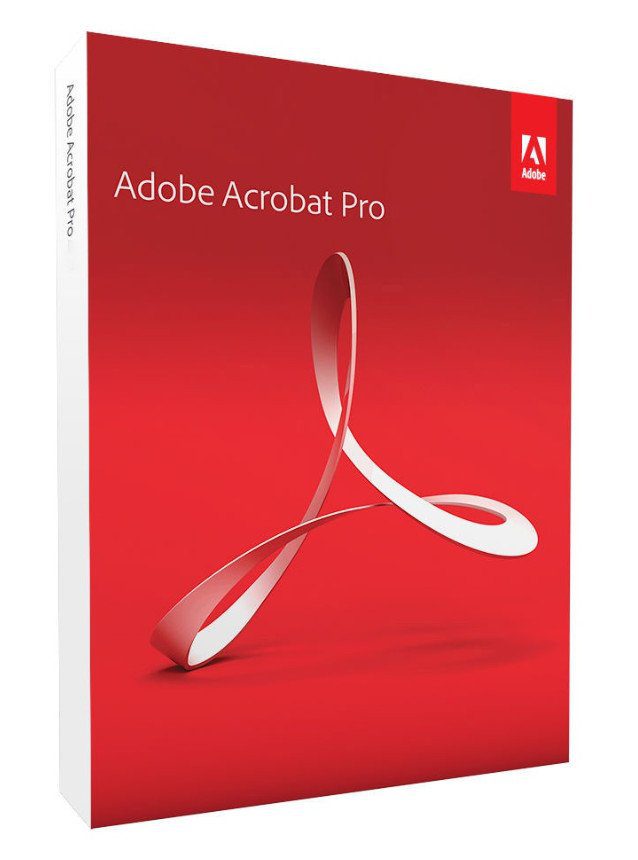سهلة التعلم وقوية للغاية: Cinema 4D هي الحزمة المثالية لجميع الفنانين ثلاثي الأبعاد الذين يرغبون في تحقيق نتائج مذهلة بسرعة وخالية من المتاعب. يمكن للمبتدئين والمحترفين المتمرسين على حد سواء الاستفادة من مجموعة أدوات وميزات Cinema 4D الواسعة لتحقيق نتائج مذهلة بسرعة. كما أن الموثوقية الأسطورية لـ Cinema 4D تجعله التطبيق المثالي للإنتاج ثلاثي الأبعاد سريع الإيقاع. سهولة الاستعمال
إن البدء في عالم 3D هو انفجار حيث يمكنك بسرعة إنشاء نتائج رائعة المظهر! تجعل عملية Cinema 4D سهلة الفهم وسهلة الفهم والواجهة المرتبة منطقيًا من السهل على المبتدئين القفز مباشرة والتحكم. ولا يتوقف أبدًا عن إدهاش المستخدمين المحترفين بمدى سهولة استخدام Cinema 4D. تلعب البرامج التعليمية التي لا حصر لها والمجتمع العالمي ذو المهارات العالية دورًا مهمًا في جلب المبتدئين إلى مستوى الاستخدام الاحترافي.
واجهة بديهية
Cinema 4D هي ركيزة في سير العمل اليومي لمستخدمينا. هذا هو السبب في أننا نتأكد منذ البداية من أن الوظائف الجديدة تعمل بشكل حدسي وهي بالضبط حيث يتوقع المستخدمون العثور عليها. يمكن أيضًا تخصيص تخطيط Cinema 4D بسهولة ليناسب احتياجات المستخدم بدقة وحفظه للاستخدام لاحقًا.
المزيد
إن استقرار Cinema 4D معروف في جميع أنحاء المجتمع ثلاثي الأبعاد وما بعده. يتم وضع جميع الميزات والوظائف الجديدة بدقة من خلال مختبري ضمان الجودة والنسخة التجريبية قبل إصدارها. تعمل حزم الخدمة المجانية الخاصة بنا ، والتي يتم إصدارها على أساس منتظم ، على تحسين Cinema 4D وتتيح لنا الاستجابة بسرعة للتغييرات في أنظمة التشغيل وبرامج التشغيل!
نظام مساعدة قوي
يمكن الإجابة عن أي أسئلة تتعلق بوظيفة معينة بسرعة عن طريق النقر بزر الماوس الأيمن عليها والانتقال مباشرة إلى وثائق البرنامج المدمجة.
فك هذا!
إذا كنت تكافح مع UVs في الماضي ، فستحب التطورات الجديدة في سير العمل. مع أوضاع المكونات الموحدة وأدوات التحديد المحسّنة ، ستستمتع بسير العمل المتمحور حول الفنان Cinema 4D الذي تتوقعه. إذا كنت تفضل عدم العبث بأشعة UV ، فستقدر حقًا خيار Automatic Unwrap الجديد السهل.
تحسين عدم تغليف الأشعة فوق البنفسجية
قم بإلغاء تغليف الكائنات ثلاثية الأبعاد تدريجيًا عن طريق تثبيت النقاط ، وتحديد الحواف لاستخدامها كخطوط في النافذة ثلاثية الأبعاد أو نافذة الأشعة فوق البنفسجية ، والنقر فوق أمر إلغاء التفاف الأشعة فوق البنفسجية الجديد.
الأشعة فوق البنفسجية التلقائية
أنشئ صورًا تلقائية للأشعة فوق البنفسجية تحقق أقصى استفادة من دقة النسيج – رائعة لخبز الخرائط للتصدير أو ببساطة للحصول على بداية سريعة في عملية الرسم ثلاثي الأبعاد. بفضل وزارة التكنولوجيا المسطحة التي طورها Eskil Steenberg من Quel Solaar ، يمكنك إنشاء UVs رائعة بنقرة واحدة.
التصور
شاهد اللحامات الخاصة بك في العرض ثلاثي الأبعاد أثناء فك التغليف ، وحدد بسهولة العناصر المشوهة أو المتداخلة ، وقم بتصور خريطة الأشعة فوق البنفسجية الخاصة بك بمساعدة الجزر متعددة الألوان أو لوحة تحقق الأشعة فوق البنفسجية.
التعبئة الفعالة
رتب جزر الأشعة فوق البنفسجية بكفاءة بفضل خيارات التعبئة الجديدة التي تستفيد استفادة كاملة من مساحة النسيج.
يا له من منظر!
لقد تحسنت للتو نافذتك إلى العالم ثلاثي الأبعاد ، وأصبحت جاهزًا للاستفادة من تكنولوجيا الغد. احصل على أفضل صورة وامسح الفوضى باستخدام خيارات التصفية المحسّنة. استمتع بعرض أكثر دقة للتظليل وأداء محسن مع حالات متعددة. يعني الدعم الكامل لـ Apple Metal أن منفذ العرض أكثر من جاهز لأنظمة Mac الحديثة ، وتضع البنية الأساسية الجديدة الأساس لمزيد من الأشياء الرائعة القادمة!
تصدير GLTF
تصدير الهندسة والمواد والكاميرات والرسوم المتحركة PSR و PoseMorphs والرسوم المتحركة المشتركة عبر GLTF لاستخدامها في تطبيقات الويب والواقع المعزز الحديثة.
غوز بريدج
تبادل النماذج والأشعة فوق البنفسجية والخرائط المرسومة بسلاسة بين Pixologic ZBrush و C4D. سير العمل سهل للغاية – أرسل نموذجًا إلى ZBrush وعدّله وأرسله مرة أخرى بنقرة واحدة فقط. يدعم هذا الجسر الجديد الملايين من المضلعات ، بل ويستورد معلومات polypaint و polygroup.
المواد العقدية
قم بتصدير تمثيل مخبوز للمواد العقدية عبر Cineware أو FBX ، وقم بإنشاء مواد عقدية عند استيراد FBX. بالإضافة إلى ذلك ، فإن محركات التقديم المفضلة من الجهات الخارجية لديك أيضًا خيار تصدير نسخة مبسطة من موادها إلى Cineware أو FBX.
النمذجة
تعتبر أدوات النمذجة أسرع وأكثر قوة بفضل نواة جديدة ، ولكن الأهم من ذلك أنها أفضل بكثير في الحفاظ على خرائط UV و Vertex.
الرسوم المتحركة
قم بنسخ ولصق مسارات الرسوم المتحركة ، وحدد الشرائح بسهولة أكبر ، واستمتع بعدد من تحسينات قابلية الاستخدام لأدوات الرسوم المتحركة للشخصية بما في ذلك Spline IK والقيود.
ملاحظات الإصدار
الحد الأدنى لمتطلبات النظام Cinema 4D:
- Windows 10 64 بت على وحدة المعالجة المركزية Intel أو AMD 64 بت مع دعم SSE3
- 4 غيغابايت من ذاكرة الوصول العشوائي (يوصى بـ 8 غيغابايت أو أكثر) ، بطاقة رسومات OpenGL تدعم OpenGL 4.1 (يوصى باستخدام وحدة معالجة رسومات مخصصة)
- يتطلب عارض GPU بطاقة رسومات NVIDIA أو AMD على نظام Windows أو AMD على نظام MacOS الذي يدعم OpenCL 1.2 أو أحدث. يتطلب الدعم المعدني MacOS 10.14.6 أو أحدث. نوصي بما لا يقل عن 4 جيجا بايت VRAM لعرض GPU.
Windows x64 | Languages: Multilingual | File Size: 541.94 MB
Easy to learn and extremely powerful: Cinema 4D is the perfect package for all 3D artists who want to achieve breathtaking results fast and hassle-free. Beginners and seasoned professionals alike can take advantage of Cinema 4D’s wide range of tools and features to quickly achieve stunning results. Cinema 4D’s legendary reliability also makes it the perfect application for demanding, fast-paced 3D production. EASE OF USE
Getting started in the world of 3D is a blast when you can quickly create great-looking results! Cinema 4D’s intuitive and easy to understand operation and logically arranged interface makes it easy for beginners to jump right in and take control. And it never ceases to amaze professional users just how easy Cinema 4D is to use. Countless tutorials and a global, highly-skilled community play an important role in bringing beginners to a professional level of use.
INTUITIVE INTERFACE
Cinema 4D is a pillar in our users’ everyday workflow. This is why we make sure from the start that new functions work intuitively and are exactly where users will expect to find them. The Cinema 4D layout can also be easily customized to precisely fit a user’s needs and saved for later use.
STABILITY
Cinema 4D’s stability is renowned throughout the 3D community and beyond. All new features and functions are thoroughly put through their paces by our QA and beta testers before being released. Our free service packs, which are released on a regular basis, further optimize Cinema 4D and let us rapidly respond to changes in operating systems and drivers!
POWERFUL HELP SYSTEM
Any questions about a specific function can be quickly answered by right-clicking on it and jumping straight to the integrated software documentation.
Unpack This!
If you’ve struggled with UVs in the past, you’re going to love the new workflow advancements. With unified component modes and improved selection tools, you’ll enjoy the Cinema 4D artist-centric workflow you’ve come to expect. If you’d rather not mess with UVs, you’ll really appreciate the easy new Automatic Unwrap option.
IMPROVED UV UNWRAPPING
Progressively unwrap your 3D objects by pinning points, selecting edges to use as seams in either the 3D or UV window, and clicking the new UV Unwrap Command.
AUTOMATIC UVs
Generate automatic UVs that make the most of your texture resolution – great for baking maps for export or simply getting a jump start on the 3D painting process. Thanks to the Ministry of Flat Technology developed by Eskil Steenberg of Quel Solaar, you can generate great UVs with a single click.
VISUALIZATION
See your seams in the 3D view while unwrapping, easily spot distorted or overlapping elements, and visualize your UV map with the help of multi-color islands or a UV checkerboard.
EFFICIENT PACKING
Arrange UV islands efficiently thanks to new packing options that take full advantage of texture space.
What a View!
Your window to the 3D world just got better, and is ready to take advantage of tomorrow’s technology. Get the best picture and clear the clutter with improved filter options. Enjoy more accurate display of shaders and improved performance with multi-instances. Full support for Apple Metal means the viewport is more than ready for modern Mac systems, and a new core architecture sets the foundation for more great things to come!
GLTF EXPORT
Export geometry, materials, cameras, PSR animation, PoseMorphs and Joint-based animation via GLTF for use in modern Web and Augmented Reality applications.
GOZ BRIDGE
Seamlessly exchange models, UVs and painted maps between Pixologic ZBrush and C4D. The workflow is a breeze – send a model to ZBrush, modify it and send it back with just one click. This new bridge supports millions of polygons, and even imports polypaint and polygroup information.
NODAL MATERIALS
Export a baked representation of nodal materials via Cineware or FBX, and create nodal materials when importing FBX. Additionally, your favorite third-party render engines also have the option to export a simplified version of their materials for Cineware or FBX.
MODELING
Modeling tools are faster and more robust thanks to a new core, but most importantly they’re much better at preserving UV and Vertex Maps.
ANIMATION
Copy and Paste animation tracks, select splines more easily, and enjoy a number of usability enhancements to character animation tools including Spline IK and Constraints.
تحميل مجاني
تحميل usersdrive سريع
للحصول على كل جديد الرجاء الاشتراك بالقناة على تلجرام