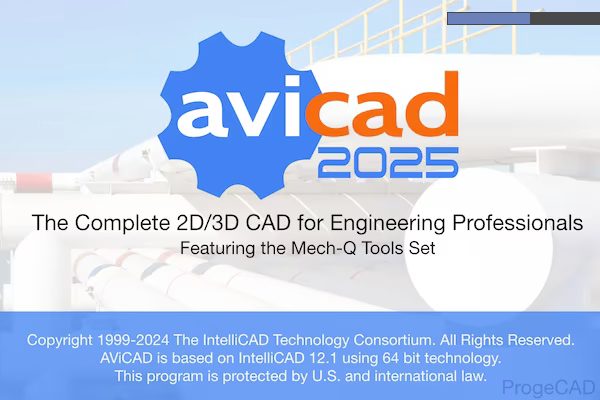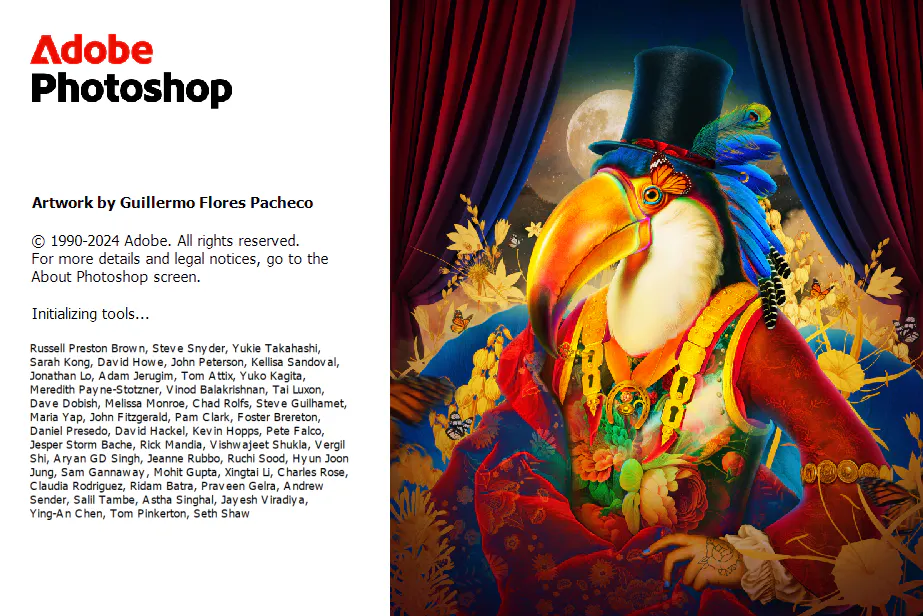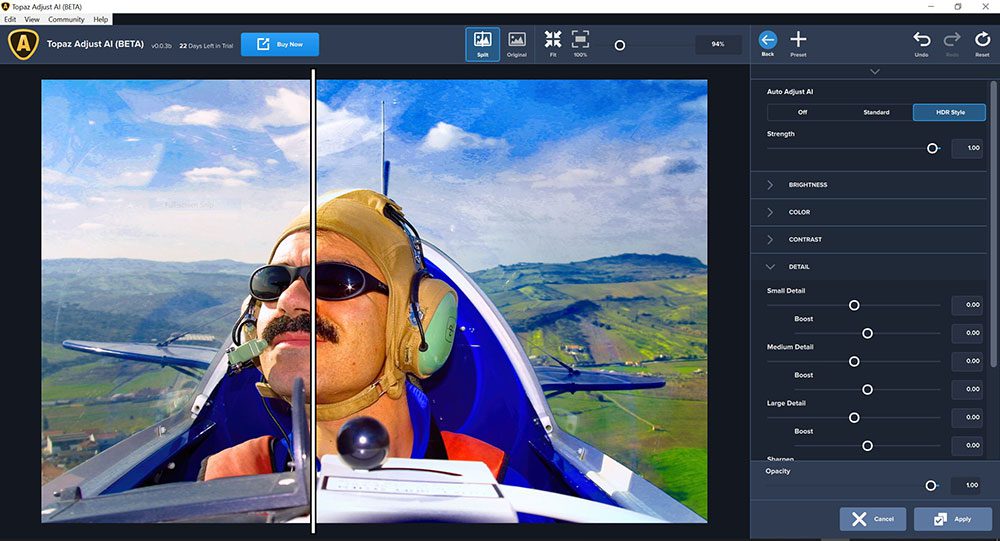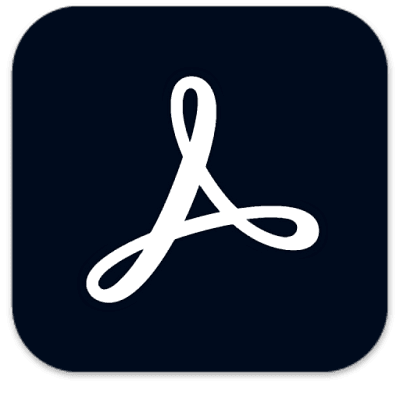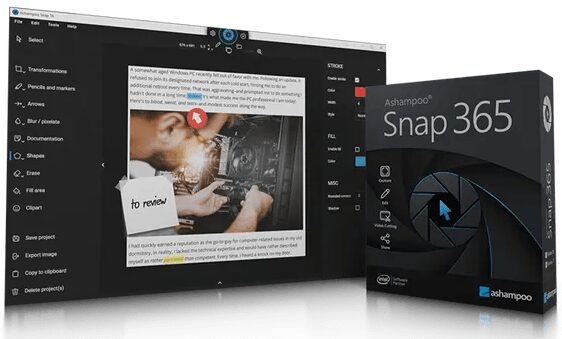Moho ™ Pro 12 ، المعروف سابقًا باسم Anime Studio ، هو الإصدار الاحترافي لأحد أفضل البرامج لإنشاء رسوم متحركة ثنائية الأبعاد عالية الجودة. يعد هذا البرنامج مثاليًا للمحترفين الذين يبحثون عن بديل أكثر كفاءة لإنشاء رسوم متحركة بدون معالجة إطار بإطار مُفصل ومملة. من خلال واجهة سهلة الاستخدام ومكتبة من الشخصيات الجاهزة والأشياء الإضافية (كائنات الرسوم المتحركة والخلفيات والصور وما إلى ذلك) ، يوفر البرنامج أدوات وتأثيرات رسوم متحركة متقدمة تزيد من سرعة إنشاء الرسوم المتحركة. يجمع Anime Studio PRO بين أحدث الميزات والتكنولوجيا القوية لإنشاء رسوم متحركة فريدة للفنانين الرقميين.لإنشاء رسوم متحركة ، يمكنك استخدام مكتبة الكائنات والأدوات المدمجة لإنشاء كائناتك الخاصة. يدعم البرنامج العمل مع الطبقات. يمكنك حفظ المشروع النهائي كمقطع فيديو أو صورة رسومية أو ملف SWF.
كل ما تحتاجه لصنع رسوم متحركة احترافية مذهلة. يوفر Moho ™ Pro 12 (المعروف سابقًا باسم Anime Studio Pro) أقوى نظام تزوير ثنائي الأبعاد في السوق ويمزج بينه وبين أدوات الرسوم المتحركة التقليدية ، مما يسمح بالحصول على نتائج احترافية بشكل أسهل وأسرع. يعد Moho ™ Pro 12 مثاليًا للمحترفين الذين يبحثون عن بديل أكثر فعالية للرسوم المتحركة التقليدية. من خلال واجهة سهلة الاستخدام وميزات قوية مثل Smart Bones ™ و Smart Warp ومقابض Bezier المحسّنة للرسوم المتحركة وأدوات الإطار بإطار والجدول الزمني الاحترافي والفيزياء وتتبع الحركة والرسوم البيانية المتحركة وبنية 64 بت وغير ذلك الكثير ، Moho ™ يوفر Pro 12 أدوات رسوم متحركة متقدمة لتسريع سير عملك ويجمع بين الميزات المتطورة والتكنولوجيا القوية لبرنامج الرسوم المتحركة الأكثر تفرداً للفنانين الرقميين.
ثوري Smart Bones ™
Smart Bones هي ميزة لا تصدق تقلل أو تزيل تمامًا التشوه حول مفاصل شخصيتك – خاصة حول الركبتين والمرفقين. قم بتجميع مجموعة من النقاط واستخدم أذرع التحكم في Smart Bones لإنشاء حركة ثلاثية الأبعاد يمكنك تكرارها بسهولة مع دوران قرص. على سبيل المثال ، باستخدام Smart Bones ، يمكنك التحكم في تعابير الوجه وجذب الشخصية بحركات قرص بسيطة بدلاً من الاضطرار إلى لمس كل نقطة من العظام. لا تعمل Smart Bones على زيادة جودة وواقعية حركات العظام فحسب ، بل تجعل تكرار الحركات المعقدة والتحكم في العناصر المجهزة أسهل كثيرًا. تسمح Smart Bones بالقدرة على التحكم في طبقات التبديل ، وترتيب الطبقة ، ورؤية الطبقة ، وتتبع المسار ، وقلب الطبقة أفقيًا / رأسيًا ، وتعريض السكتة الدماغية ، وتحديد موضع تأثير الشكل ، ومعلمات تأثير الشكل (مثل ألوان التدرج) ، وسمك ثلاثي الأبعاد لأشكال المتجهات التي تم تحويلها إلى عناصر تحكم ثلاثية الأبعاد وأكثر ذكاءً في العظام
قيود العظام
تم إجراء العديد من التحسينات الرئيسية على ميزات عظام Moho. ستتضمن ميزة قيود العظام الجديدة خيارات تزوير تساعد في إعداد شخصيات أكثر تعقيدًا وقوة. يسمح القيد المستقل للزاوية للعظم بالحفاظ على زاويته العامة المشابهة لرافعة الكاميرا ولا يتأثر بالحركية العكسية أو عظامها. تشمل الاستخدامات المثالية لقيود العظام أذرعًا آلية أو أقدامًا على الشخصيات التي تحافظ على القيود عندما تتحرك بقية الساق. يسمح تعزيز تقشير العظام والقرع للعظام بسحق الأشياء وتمديدها. تساعد ميزة ثني الكوع في تحسين مشاكل الانحناء والضغط غير الطبيعية. تساعد العظام المستهدفة الجديدة العظام على الإشارة في الاتجاه الصحيح بدلاً من الحاجة إلى ضبط الزوايا باستمرار. تشمل التحسينات الأخرى في العظام أداة حل حركية عكسية محدثة وتقشير العظام تلقائيًا.
دعم FBX لمطوري ألعاب Unity ™
سيتمكن مطورو ومستخدمي ألعاب Unity ™ الآن من استخدام دعم FBX للمحتوى المتحرك ثنائي الأبعاد في Moho Pro ، مما يلغي الحاجة إلى إنشاء نقوش متحركة لتطوير اللعبة وتوفير القدرة على الحصول على الشكل والشعور الذي يريدونه بالضبط. يعد FBX ، تنسيق الملف القابل للتكيف للرسوم المتحركة ثلاثية الأبعاد من Autodesk® ، الطريقة الأكثر شيوعًا لدمج الأصول المتحركة ثنائية وثلاثية الأبعاد في Unity.
استيراد ملفات Photoshop
قم باستيراد ملفات Photoshop الحالية الخاصة بك مع جميع الطبقات سليمة. تظهر التغييرات التي تم إجراؤها في Photoshop على الفور في الملف المستورد في Anime Studio ، مما يتيح لك تحسين مستند Photoshop الخاص بك باستمرار. يتم دعم العديد من ميزات Photoshop في ملفات PSD المستوردة ، بما في ذلك أوضاع المزج وعتامة الطبقة والكائنات الذكية والمرشحات الذكية. يتم دعم المجموعات أيضًا ويمكن إعدادها في Photoshop ليتم استيرادها تلقائيًا إلى Moho Pro كطبقات تبديل للرسوم المتحركة السريعة.
ارتداد ، ومرن ، واستيفاء متداخلة
من خلال تطبيق نوع Bounce keyframe على المخطط الزمني ، سيظهر أي كائن محرف وكأنه يرتد ، كل ذلك ضمن إطارين رئيسيين. توفر المرونة تأثير الشريط المطاطي ، مما يجعل الأشياء تنطلق للخلف وللأمام قبل أن تصل إلى نقطة النهاية. يمكن ضبط الإعدادات لكل نوع من أنواع الاستيفاء هذه لتغيير عدد مرات ارتداد الكائن ، والشدة والمزيد. ينشئ Stagger تأثير الحركة المتقطعة أو المذهلة بين إطارين رئيسيين. لم يتم إنشاء إطارات مفاتيح إضافية لهذا التأثير. يعد هذا أمرًا رائعًا إذا كنت ترغب في إنشاء تأثير تواجه الشخصية مشكلة في رفع جسم ثقيل ، كمثال. شاهد الفيديو
اتصال الوسائط في الوقت الحقيقي
يقوم Real Time Media Connection الجديد في Moho Pro تلقائيًا بتحديث ملفات الصور والأفلام والصوت في ملفات Anime Studio المستوردة عند تحريرها في برنامج خارجي. يعد هذا تحسينًا رائعًا لسير العمل للأفراد واستوديوهات الإنتاج على حد سواء.
عملية التقديم المنفصلة
يتم الآن تنفيذ Batch Exporter و Renderer كعملية منفصلة. حتى إذا قمت بالخروج من Anime Studio Pro ، تستمر عملية التقديم حتى تكتمل المهمة.
معاينة الرسوم المتحركة
يمكنك الآن معاينة الرسوم المتحركة قبل الالتزام بالعرض. بالانتقال إلى File Preview Animation ، سيتم إنشاء ملف فيديو صغير يسمح لك بمشاهدة الرسوم المتحركة ، بدون إطارات مسقطة ، كما يظهر في وضع مساحة العمل. بينما لا ينبغي استخدام هذه الطريقة للتصدير النهائي ، يمكنك أخذ هذه الملفات وحفظها في مكان آخر على جهاز الكمبيوتر الخاص بك أو حتى مشاركتها مع الآخرين إذا لزم الأمر. هذا يمكن أن يقلل بشكل كبير من التجربة والخطأ عند الرسوم المتحركة ويوفر الكثير من الوقت ، وهو أمر لا يقدر بثمن بالنسبة للمشاريع الإبداعية. شاهد الفيديو
تحويل العمق
عند تحريك كائن للأمام والخلف في Z ، فإن Depth Shifting هو خيار للحفاظ على الحجم الظاهر. يقوم Moho Pro بذلك عن طريق تطبيق المقدار المناسب من المقياس تلقائيًا. يمكن استخدام هذا لترتيب المناظر الطبيعية ، على سبيل المثال وضع الجبال بعيدًا دون إجبارها على أن تصبح صغيرة.
مؤسسة اعلامية
الإصدار 64 بت من Windows من Moho Pro سيستخدم الآن Media Foundation. لم يعد من الضروري تثبيت QuickTime لاستيراد تنسيقات الصوت والفيديو الشائعة مثل MP3 و AAC و MP4 و QuickTime. عند تصدير الرسوم المتحركة على Windows 7 والإصدارات الأحدث ، يمكن للتطبيق إنشاء أفلام باستخدام مكتبة وسائط Windows Media Foundation. عند تصدير الرسوم المتحركة على نظام التشغيل Windows XP والإصدارات الأحدث ، يمكن للتطبيق إنشاء أفلام باستخدام مكتبة وسائط DirectShow.
تسريع GPU
يستفيد تسريع وحدة معالجة الرسومات (GPU) من أجهزة الكمبيوتر الخاص بك ، مما يعزز الأداء والجودة للعديد من أنواع الطبقات بينما يسمح لك برؤية ما تفعله الأداة بالضبط أثناء تطبيق ضربة أو شكل على مساحة العمل. سيساعد تحسين الأداء على تقليل البكسل والتشوه عند العمل مع عناصر رسومية معينة ، مثل طبقات Vector و Image.
تم تنقيح عرض الخط العشوائي
في الإصدارات السابقة من Moho ، قد يكون عرض الخط العشوائي متناقضًا بعض الشيء من نقطة إلى أخرى. يقدم الإصدار 10 تحسينًا لهذه الميزة عن طريق جعل السُمك بين النقاط المجاورة أكثر اتساقًا عند استخدام عرض خط عشوائي. المزيد من الاتساق يعني رسمًا أكثر مصقولًا.
ضوابط الطبقة المتداخلة
في السابق ، كانت العظام تتحكم فقط في أطفالها المباشرين. الآن ، يمكن للعظام أن تتحكم في أطفال أطفالهم. إذا كان لديك مجموعة داخل طبقة عظم ثم طبقات متجهة داخل تلك المجموعة ، يمكن للطبقة العظمية معالجة العمل الفني في تلك الطبقات المتجهية إذا تم تشغيل التحكم في الطبقة المتداخلة. يتيح ذلك خيارات تزوير أكثر قوة ، مع التبسيط والسماح في نفس الوقت بمزيد من التنظيم في التسلسل الهرمي للطبقة.
الربط المرن
يسمح لك الربط المرن بعزل تأثير مجموعة من العظام عن باقي الهيكل العظمي. على سبيل المثال ، يجب أن تؤثر عظام الذراع اليمنى فقط على العمل الفني للذراع الأيمن. هذا يقلل (أو يلغي) الحاجة إلى فصل العمل الفني على الإطار صفر ، ثم إعادة تجميعه مرة أخرى باستخدام أداة Offset Bone. هذه ميزة جديدة رائعة للصور والمتجهات.
مصدر الجسيمات قابل للتعديل
مع طبقات الجسيمات ، يمكنك الآن استخدام أي شكل ، حتى تلك التي تحتوي على فجوات ، كنقطة أصل لجزيئاتك. للقيام بذلك ، ما عليك سوى وضع الطبقة المرجعية في الجزء السفلي من مجلد Particle Layer. قم بتشغيل “استخدام الطبقة الأساسية كمصدر” في إعدادات الطبقة الخاصة بك ، وستكون جاهزًا!
عمق المجال المحسن
الآن عند إنشاء تأثير عمق المجال من خلال إعدادات المشروع ، ستحصل على تمثيل مرئي لمكان تركيزك على مساحة العمل باستخدام أداة Orbit. هذه إضافة رائعة إذا كنت تواجه صعوبة في تذكر ما ستفعله إعدادات عمق الحقل لتغيير التأثير. سيضمن وضع خط التركيز بالقرب من الأصول التركيز عليها ، بينما يكون كل شيء آخر ضبابيًا ، اعتمادًا على نطاق التركيز الخاص بك.
البرمجة النصية
المزيد من الوصول إلى البرمجة النصية والتحكم فيها. يوفر Moho Pro دعمًا وتحديثات متقدمة للبرمجة النصية. تم الكشف عن المزيد من الوظائف وهياكل البيانات الخاصة بالبرنامج من خلال واجهة برمجة تطبيقات البرمجة النصية ، مما يسمح للمستخدمين التقنيين المتقدمين بإنشاء أدوات وإضافات أكثر تخصيصًا.
تركيبات الطبقة
قم بتصدير طبقات متعددة بشكل فردي بنقرة واحدة. تعد تركيبات الطبقة مفيدة إذا كنت تريد تصدير العناصر المحددة فقط في المشهد الخاص بك بحيث يمكنك تركيبها خارجيًا في برنامج تابع لجهة خارجية. على سبيل المثال ، يمكنك إنشاء تراكب طبقة يتعلق بعناصر الخلفية ، وأخرى تتعلق بالحروف ، وأخرى تتعلق بعناصر المقدمة أو العناوين. قم بتشغيل وإيقاف المجموعات حتى تحصل على العناصر التي تنتمي منطقيًا معًا. ثم قم بإنشاء طبقة جديدة من تلك المجموعة. في وقت التجسيد ، يمكنك بعد ذلك اختيار عرض تركيبات طبقة معينة كملف فيلم.
مرونة في الاستيراد وإمكانيات تصدير عالية الدقة
يمكن لـ Anime Studio استيراد عدة أنواع من ملفات الوسائط الأخرى إلى مشروع رسوم متحركة. استيراد فيديو QuickTime® أو AVI أو MPEG-4 أو حتى مشاهد ثلاثية الأبعاد من Poser. تتيح لك النمذجة القائمة على الصور إنشاء كائنات ثلاثية الأبعاد من طبقات متجهة ثنائية الأبعاد. وتحتوي مكتبة المحتوى المضمنة على المئات من الشخصيات الجاهزة للاستخدام والدعائم والمزيد.
طبقات التصحيح
تم تصميم طبقات التصحيح لإنشاء الأحرف وتشبه الأقنعة من خلال السماح لك بإخفاء أجزاء معينة من الطبقة. قم بإنشاء كل جزء من أجزاء الجسم على حدة ثم قم بإخفاء الخطوط المتداخلة. اضبط حجم التصحيح لمزج الطبقات تمامًا للحصول على النمط المطلوب. شاهد الفيديو
معمارية 64 بت
Moho Pro هو تطبيق 64 بت. سيتم ملاحظة التحسينات في السرعة والذاكرة من قبل جميع أولئك الذين يستخدمون أجهزة 64 بت. تحسين سرعات العرض ومعاينة الأداء.
علامات الخط الزمني
تدوين الملاحظات وإبداء التعليقات على الجدول الزمني للرجوع إليها في المستقبل.
عظام خجولة
إخفاء وانظر فقط العظام التي تحتاجها حاليًا.
أداة قص الصورة
قم بقص صورك بسهولة ومباشرة في Anime Studio.
نسخ المحتوى
انسخ الطبقات والمحتوى بسهولة من مستند إلى آخر.
نسخ ولصق إطارات مفتاحية
انسخ والصق إطارات المفاتيح والرسوم المتحركة من طبقة إلى أخرى أو حتى إلى مستند آخر.
متطلبات النظام:
- Windows® 7، 8.1، 10
- مطلوب نظام تشغيل 64 بت لتثبيت 64 بت
- 1.3 جيجا هرتز بنتيوم 4 أو أحدث ، أثلون 64 أو أحدث
- يوصى بـ 2 جيجابايت من ذاكرة الوصول العشوائي
- 1.6 جيجا بايت مساحة خالية على القرص الصلب كحد أدنى
- يوصى بتمكين GPU باستخدام OpenGL
- شاشة عرض ذات كثافة عادية 1440 × 900 (يوصى باستخدام 1920 × 1080) *
- محرك أقراص DVD-ROM (الإصدار المادي فقط)
| الصفحة الرئيسية www.smithmicro.com
| الحجم: 326.4 ميجا بايت
Everything you need to make amazing, professional animation. Moho™ Pro 12 (formerly Anime Studio Pro) offers the most powerful 2D rigging system of the market and mix it with traditional animation tools, allowing to get professional results easier and faster. Moho™ Pro 12 is perfect for professionals looking for a more efficient alternative to traditional animation. With an intuitive interface and robust features such Smart Bones™, Smart Warp, Bezier handles optimized for animation, frame-by-frame tools, a professional Timeline, physics, motion tracking, motion graphs, 64-bit architecture and much more, Moho™ Pro 12 delivers advanced animation tools to speed up your workflow and combines cutting-edge features with powerful technology for the most unique animation program for digital artists.
Revolutionary Smart Bones™
Smart Bones is an incredible feature that reduces or entirely removes distortion around your character’s joints – specifically around knees and elbows. Group a set of points and use the Smart Bones control levers to create 3D looking motion that you can easily repeat with the turn of a dial. For example with Smart Bones you can control facial expressions and head-turning on a character with simple dial movements instead of having to touch each bone point. Smart Bones not only steps up the quality and realism of the bone actions, but makes it MUCH easier to repeat complex movements and control your rigged elements. Smart Bones allow the ability to control Switch layers, Layer order, Layer visibility, Follow path, Flip layer horizontally/vertically, Stroke exposure, Shape effect positioning, Shape effect parameters (like gradient colors), 3D thickness of vector shapes that have been converted to 3D and even more smart bones controls
Bone Constraints
Several major enhancements have been made to Moho’s bone features. The new bone constraints feature will include rigging options that will help set up characters that are more complex and powerful. The independent angle constraint allows a bone to maintain its global angle similar to a camera crane and is not affected by inverse kinematics or its bone parents. Ideal uses for bone constraints include robotic arms or feet on characters that maintains constraints when the rest of the leg is moving. The squash and stretch bone scaling enhancement allows bones to squash and stretch objects. The elbow bending feature helps improve otherwise abnormal bending and squashing issues. New target bones help bones point in the right direction rather than having the need to consistently set angles. Other improvements in bones include an updated inverse kinematic solver and automatic bone scaling.
FBX Support for Unity™ Game Developers
Unity™ game developers and users will now be able to use FBX support of animated 2D content in Moho Pro, eliminating the need to create rigid sprites for game development and providing the ability to get the exact look and feel that they want. FBX, the adaptable file format for 3D animation from Autodesk®, is the most common method for integrating animated 2D and 3D assets in Unity.
Import Photoshop Files
Import your existing Photoshop files with all layers intact. Changes made in Photoshop instantly appear in the imported file in Anime Studio, allowing you to continually refine your Photoshop document. Many Photoshop features are supported in the imported PSD files, including blending modes, layer opacity, smart objects and smart filters. Groups are also supported and can be set up in Photoshop to automatically get imported into Moho Pro as switch layers for quick animating.
Bounce, Elastic and Stagger Interpolation
By applying the Bounce keyframe type to the timeline, any object interpolated will appear to bounce, all within two keyframes. Elastic provides a rubber band effect, making objects spring back and forth before reaching their end point. Settings can be adjusted for each of these interpolation types to change the amount of times the object bounces, the intensity and more. Stagger creates the effect that the animation is stuttering or staggering between two keyframes. No additional keyframes are created for this effect. This is great if you want to create the effect a character is having issue lifting a heavy object, as an example. Watch Video
Real Time Media Connection
The new Real Time Media Connection in Moho Pro automatically updates image, movie and audio files in your imported Anime Studio files when edited in an external program. This is a great workflow enhancement for individuals and production studios alike.
Separate Render Process
The Batch Exporter and Renderer are now performed as a separate process. Even if you quit from Anime Studio Pro, the render process continues until the job is completed.
Preview Animation
You can now preview animations before committing to rendering. By going up to File > Preview Animation, a small video file will be created allowing you to view the animation, with no dropped frames, as it appears in workspace mode. While this method should not be used for final exports, you can take these files and save them elsewhere on your computer or even share them with others if needed. This can cut down tremendously on trial and error when animating and save lots of time, which is invaluable for creative projects. Watch Video
Depth Shifting
When moving an object forward and back in Z, Depth Shifting is an option to preserve its apparent size. Moho Pro does this by automatically applying the proper amount of scale. This can be used to arrange landscapes, for example placing mountains far away without forcing them to become tiny.
Media foundation
The 64-bit Windows version of Moho Pro will now use Media Foundation. It is no longer necessary to install QuickTime to import popular audio and video formats like MP3, AAC, MP4, and QuickTime. When exporting animations on Windows 7 and higher, the application can create movies using the Windows Media Foundation media library. When exporting animations on Windows XP and higher, the application can create movies using the DirectShow media library.
GPU Acceleration
Graphics Processing Unit (GPU) Acceleration takes advantage of your computer’s hardware, boosting performance and quality for several layer types while allowing you to see exactly what the tool is doing as you apply a stroke or shape to the Workspace. The performance boost will help reduce pixelation and artifacting when working with certain graphical elements, such as Vector and Image layers.
Random Line Width Refined
In previous versions of Moho, random line width could prove to be a bit jarring from point to point. Version 10 introduces a refinement to this feature by making the thickness between neighboring points more consistent when using random line width. More consistency means a more polished drawing.
Nested Layer Controls
Previously, bones could only control their direct children. Now, bones can control the children of their children. If you have a group inside a bone layer and then vector layers inside that group, the bone layer can manipulate the artwork in those vector layers if nested layer control is turned on. This allows for more powerful rigging options, while simultaneously simplifying and allow more organization in the layer hierarchy.
Flexi-Binding
Flexi-Binding allows you to isolate the influence of a set of bones from the rest of the skeleton. For example, only the right arm bones should affect the artwork for the right arm. This lessens (or eliminates) the need to separate artwork on frame zero, and then put it back together again with the Offset Bone tool. This is a great new feature for images and vectors.
Adjustable Particle Source
With Particle Layers, you can now use any shape, even ones that contain gaps, as an origin point for your particles. To do this, simply put your reference layer on the bottom of the Particle Layer folder. Turn on “Use base layer as source” in your Layer Settings and you’re set!
Enhanced Depth of Field
Now when you create a Depth of Field effect through the Project Settings, you will get a visual representation of where your focus will be on the Workspace by using the Orbit Tool. This is a great addition if you have a hard time remembering what the settings for Depth of Field will do to change the effect. Placing the focus line closer to assets will ensure they are in focus, while everything else is blurry, depending on your focus range.
Scripting
More scripting access and control. Moho Pro offers advanced scripting support and updates. More functions and data structures of the program have been exposed through the scripting API, allowing advanced technical users to create more personalized tools and add-ons.
Layer Comps
Export multiple layers individually with one click. Layer comps are useful if you want to export only selected items in your scene so that you can composite them externally in third party software. For example, you can create a layer comp that relates to background elements, another that relates to characters, and another that relates to foreground elements or titles. Turn groups on and off until you get elements that logically belong together. Then create a new layer comp from that group. At render time, you can then choose to render specific layer comps as a movie file.
Flexible Import and HD Export Capabilities
Anime Studio can import several kinds of other media files into an animation project. Import QuickTime®, AVI or MPEG-4 video or even 3D scenes from Poser. Image Based Modeling allows you to create 3D objects from 2D vector layers. And the included Content Library contains hundreds of ready to use characters, props and more.
Patch Layers
Patch Layers were designed for constructing characters and are similar to masks by allowing you to hide certain parts of a layer. Create each body part separately and then hide the overlapping lines. Adjust the size of the patch to perfectly blend the layers to get the desired style. Watch Video
64-Bit Architecture
Moho Pro is a 64 bit application. Improvements in speed and memory will be noticed by all those who use 64 bit machines. Improve rendering speeds and preview performance.
Timeline Markers
Take notes and make comments on the timeline for future reference.
Shy Bones
Hide and see only the bones that you currently need.
Image Cropping Tool
Crop your images easily and directly in Anime Studio.
Copying Content
Easily copy layers and content from one document to another.
Copy and Paste Keyframes
Copy and paste keyframes and animations from one layer to another or even to another document.
تحميل مجاني من الروابط التالية
تحميل zippyshare سريع
للحصول على كل جديد الرجاء الاشتراك بالقناة على تلجرام