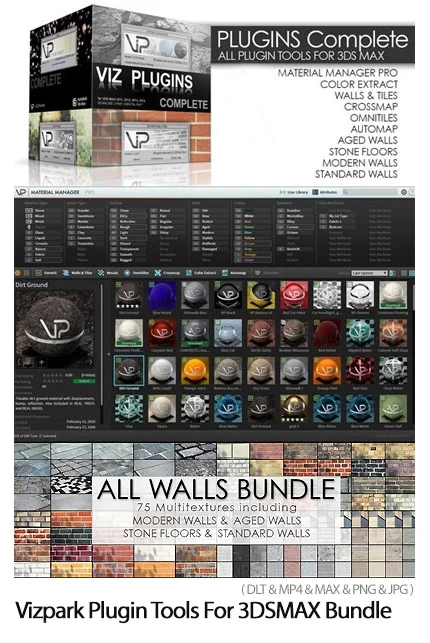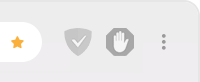CADtools – الرسم الدقيق وقوة الأبعاد داخل Adobe Illustrator. انقر واسحب الأبعاد أو الملصقات على كل كائن أو مسار أو نقطة ممكنة في الفضاء. الأبعاد الحية تتبع وتستجيب لتغييرات العمل الفني. أهم الميزات الجديدة في CADtools 12:
- ست حاسبات هندسية وانشائية جديدة
- مصمم ملصقات منظم
- تحسينات اللوحة والأداة
- معاينة التسميات والأبعاد
- ضغط الألواح بإخفاء الأقسام التي لا تستخدمها
- أداة Revision Bubble المعاد كتابتها بالكامل
ارسم وأبعاد وسمي أي شيء على نطاق واسع
انقر واسحب الأبعاد أو الملصقات على كل كائن أو مسار أو نقطة ممكنة في الفضاء. الأبعاد الحية تتبع وتستجيب لتغييرات العمل الفني.
يعمل تمامًا مثل أدوات Illustrator الأخرى!
يضيف CADtools 92 من أدوات الرسم والتحرير ووضع العلامات والأبعاد والتحويل والإنشاء والأدوات المساعدة المنظمة في 10 مجموعات أدوات في لوحة أدوات Adobe Illustrator.
- رسم ثنائي الأبعاد
- الأبعاد الثنائية الأبعاد
- الرسم المحوري
- الأبعاد المحورية
- جدران CAD
- التحرير ثنائي الأبعاد
- الوسم
- تحويل
- خلق
- خدمة
أدوات السحب بالنقر مع التكامل السلس
يضيف CADtools 92 أداة إلى لوحة الأدوات. تشير النقاط الحمراء إلى عدد النقرات بالماوس وموضعها لتحرير أو إنشاء كائن أو تسمية أو بُعد. تتضمن الأدوات الحديثة Scale Line و Repeat و Repeat Along Path و Scaled Type و Grid و Wave.
مقياس المستند أو الطبقة وآلة حاسبة للمقياس
اختر من بين مجموعة كبيرة من المقاييس الهندسية والمعمارية أو أنشئ عددًا غير محدود من المقاييس المخصصة. من السهل معرفة المقياس باستخدام Scale Calculator.
أنماط غير محدودة للأبعاد والتسميات
قم بإنشاء أبعاد حية جميلة كقياسات أو حرف أو رقم أو نص مخصص. قم بإنشاء تسميات مخصصة بنص أو أرقام أو أبجدية أو هندسة كائن.
مكعبات وأسطوانات ومستويات بنمط ثلاثي الأبعاد
قم بإنشاء أعمال فنية بزوايا عرض مخصصة تشبه 3D باستخدام لوحة CADaxonometric. الأبعاد باستخدام أدوات البعد المحوري أو يتم تسويتها في طرق العرض الأمامية أو الجانبية أو الخطة.
وحدات CAD تغطي جميع الاحتمالات
قم بإعداد الوحدات والدقة لقيم الأبعاد بالإضافة إلى الإدخال الرقمي وخيارات لوحة CADrulers و CADtools. أضف تلميعًا إلى المستندات الاحترافية باستخدام الكسور المدمجة الذكية.
أدلة وشبكات طريقك
باستخدام دليل CAD ، قم بتخصيص المساطر والشبكات المقاسة التي يمكن أن تنجذب باستخدام أدوات رسم CADtools. عرض مؤشرات ملء الشاشة لإنشاء وتحرير كائنات CADtools بسهولة.
CADshortcuts والأبعاد التلقائية
قم بتطبيق الأبعاد فورًا على العمل الفني باستخدام لوحة CADshortcuts. وفر الوقت من خلال تطبيق الإعدادات المسبقة المخصصة التي تحتفظ بإعدادات CADtools.
قياس وتحويل الأشياء في نطاق
قم بتحريك وتحويل الكائنات عدديًا على نطاق واسع باستخدام CADtracker. عرض زاوية ومحيط وطول ومساحة مسار واحد أو أكثر أو صور موضوعة.
CADdashboard و CADhelp
الوصول بسرعة إلى جميع الأدوات واللوحات باستخدام CADdashboard. تعرض لوحة CADhelp الحساسة للسياق تفاصيل خطوة بخطوة ومقاطع فيديو تعليمية للأداة أو اللوحة الحالية.
متطلبات النظام:
- يتطلب برنامج Adobe Illustrator 2021 (v25)
- يمكن استخدام أدوات CAD باللغات الإنجليزية واليابانية والصينية المبسطة والتقليدية بشكل مستقل عن إعداد لغة نظام التشغيل
ما هو الجديد :
- الإصلاح المتعلق بالإنهاء في Illustrator 2021.2 (25.2)
File size: 212 MB
CADtools – Precision drawing and dimensioning power inside Adobe Illustrator. Click and drag dimensions or labels on every possible object, path, or point in space. Live dimensions follow and respond to artwork changes. Top new features in CADtools 12:
– Six new engineering and construction calculators
– Structured label designer
– Panel and tool improvements
– Preview labels and dimensions
– Compress panels by hiding sections you don’t use
– Completely rewritten Revision Bubble tool
Draw, dimension & label anything in scale
Click and drag dimensions or labels on every possible object, path, or point in space. Live dimensions follow and respond to artwork changes.
Works just like other Illustrator tools!
CADtools adds 92 drawing, editing, labeling, dimensioning, transformation, creation, and utility tools organized in 10 tool groups in the Adobe Illustrator tool panel.
– 2D Drawing
– 2D Dimensioning
– Axonometric Drawing
– Axonometric Dimensioning
– CAD Walls
– 2D Editing
– Labeling
– Transformation
– Creation
– Utility
Click-drag tools with seamless integration
CADtools adds 92 tools to the tool panel. Red dots indicate the number and placement of mouse-clicks to edit or create an object, label or dimension. Recent tools include Scale Line, Repeat, Repeat Along Path, Scaled Type, Grid, and Wave tools.
Document or layer scales and scale calculator
Select from a wide range of engineering and architectural scales or create an unlimited number of custom scales. Figuring out scale is easy with the Scale Calculator.
Unlimited styles for dimensions and labels
Create beautiful live dimensions as measurements, letter, number, or custom text. Create custom labels with text, numbers, alphabet or object geometry.
3D-style cubes, cylinders, and planes
Create art with custom 3D-like view angles using the CADaxonometric panel. Dimension with axonometric dimension tools or flatten into front, side, or plan views.
CADunits cover all possibilities
Set up units and precision for dimension values as well as numeric input, CADrulers and CADtools panel options. Add polish to professional docs with clever compact fractions.
Guides and grids your way
With CADguides, customize scaled rulers and grids that can snap with CADtools drawing tools. Show full screen cursors to easily create and edit CADtools objects.
CADshortcuts and automatic dimensions
Instantly apply dimensions to artwork by using the CADshortcuts panel. Save time by applying custom presets that retain CADtools settings.
Measure and transform objects in scale
Numerically move and transform objects in scale with CADtracker. View angle, perimeter, length, and area of one or more paths or placed images.
CADdashboard and CADhelp
Quickly access all tools and panels with CADdashboard. The context-sensitive CADhelp panel shows step-by-step details and video tutorials for the current tool or panel.
System Requirements:
– Requires Adobe Illustrator 2021 (v25)
– CADtools can be used in English, Japanese, Simplified and Traditional Chinese independent of the OS language setting
What’s New :
– Fix related to quitting in Illustrator 2021.2 (25.2)
تحميل مجاني من الروابط التالية
تحميل zippyshare سريع
للحصول على كل جديد الرجاء الاشتراك بالقناة على تلجرام