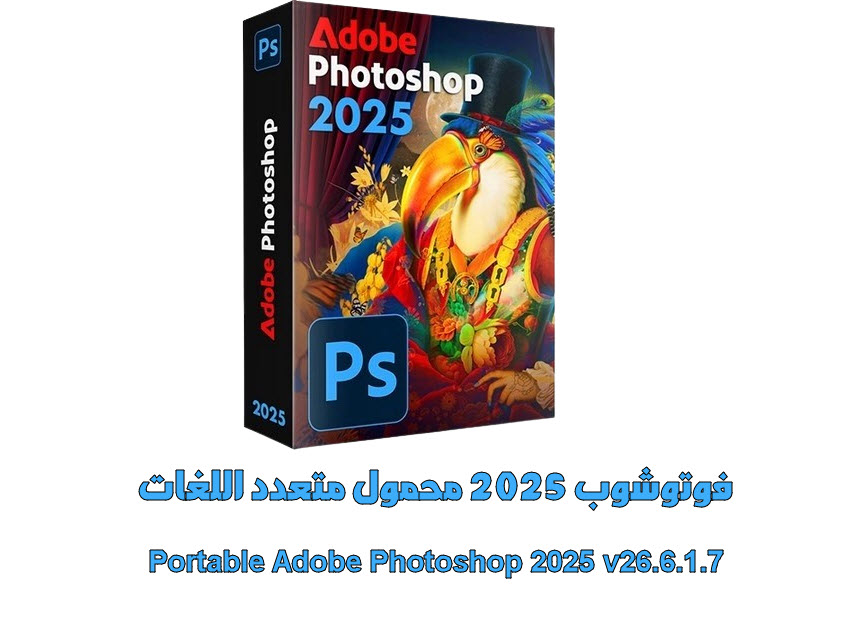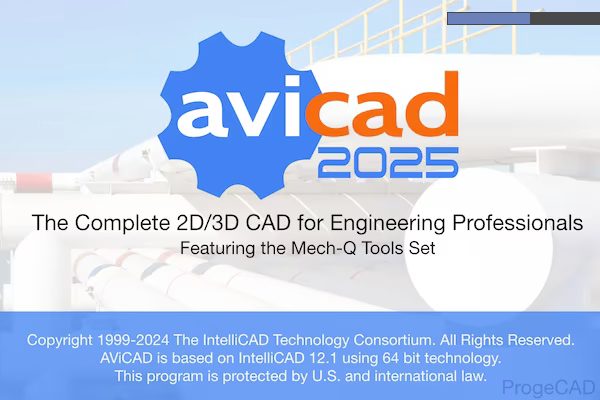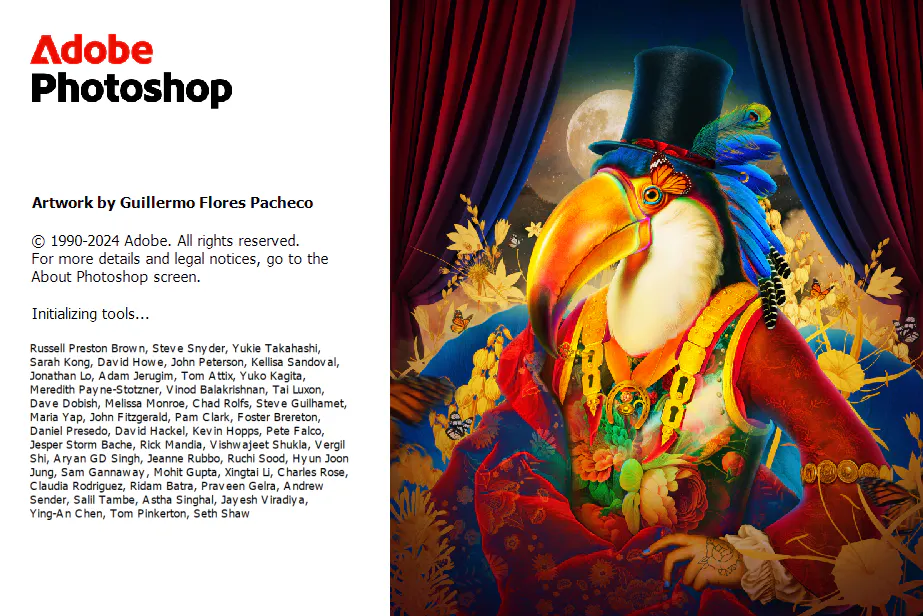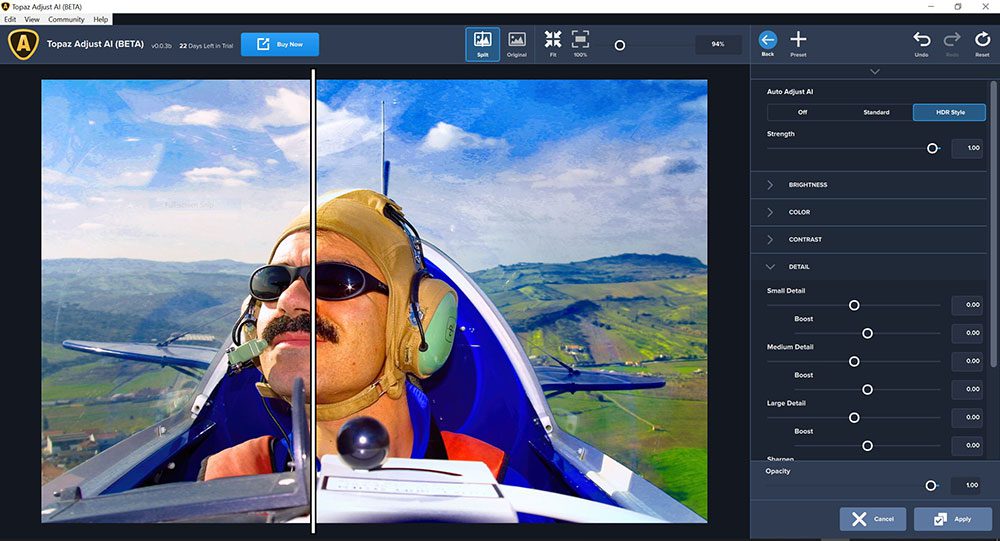حل PDF جاهز للعمل الكامل يتوسع في PhantomPDF Standard من خلال تقديم تحرير متقدم وبدء المراجعة المشتركة وأمان أعلى وضغط ملفات إضافي وإنشاء PDF A / E / X وترقيم bates. تحرير النص
قم بتحرير نص في فقرة دون الحاجة إلى القلق بشأن التخطيط – سيعاد تدفق النص تلقائيًا أثناء التحرير. بعد التحرير ، قم بالتدقيق الإملائي للمستند.
تحرير النص المتقدم
قدرات تحرير متقدمة لمستندات PDF ذات التخطيط الأكثر تعقيدًا. قم بربط كتل النص أو الانضمام إليها أو تقسيمها لتوصيل النص لمزيد من التحرير الفعال. انقل كتل النص وتغيير حجمها لتغييرها إلى تخطيط أكثر إقناعًا.
تحرير الكائن المتقدم
تحرير الصور والكائنات وتظليل الكائن. تغيير النص إلى الشكل. قم بتغيير خصائص تخطيط الصفحة وإضافة تظليل للكائنات وتحويل النص إلى مسار ودمج / تقسيم النص وتحرير ملفات .ai.
تعديل وتنسيق النص
قم بتحرير خط نص PDF عن طريق تغيير النوع والنمط والحجم واللون والتأثير. قم بمحاذاة النص إلى اليسار أو الوسط أو اليمين ، أثناء الاختيار من بين خيارات تباعد الأسطر المتعددة.
احتراف المستندات
قم بتخصيص طريقة ظهور ملف PDF الخاص بك عن طريق إضافة أو تعديل الطوابع والعلامات المائية والرؤوس والتذييلات والخلفيات لإنشاء ملفات PDF ذات مظهر احترافي.
أدخل الكائنات والصور ومقاطع الفيديو
قم بتضمين الصور ومقاطع الفيديو في ملف PDF الخاص بك واجعله أكثر تفاعلية. قم بمحاذاة الكائنات على اليسار أو الوسط أو الوسط. توزيع الكائنات أفقيا أو رأسيا. قم بتدوير الأشياء أو قلبها أو قصها.
إنشاء ملف PDF متوافق مع معايير الصناعة
أنشئ ملفات PDF من بين مئات أنواع الملفات الأكثر شيوعًا والمتوافقة بنسبة 100٪ مع منتجات PDF الأخرى. قم بتقليل حجم الملف قبل التوزيع أو الأرشفة لتوفير وقت النقل ومساحة القرص.
تصدير PDF إلى Word * تنسيقات أخرى
يمكنك مشاركة محتوى PDF بسهولة عن طريق التصدير إلى تنسيقات MS Word و PowerPoint و Excel و RTF و HTML و XML والنصوص والصور.
أنشئ ملف PDF من Microsoft Office و Outlook و Visio
قم بإنشاء ملف PDF باستخدام وظائف Word و PowerPoint و Excel و Outlook و Visio الإضافية المتكاملة والفعالة بالكامل.
إنشاء نموذج PDF
قم بتطوير نماذج PDF بسرعة وسهولة باستخدام التعرف التلقائي على حقل النموذج ومساعد المصمم. إنشاء نماذج ذات مظهر احترافي باستخدام أزرار الضغط والراديو ؛ مربعات الاختيار والسرد والقائمة ؛ وحقول النص والتوقيع.
حزم PDF
عرض النص وطباعته وإنشائه وتحريره والبحث عنه في حافظات PDF.
التوافق مع PDF / A و E و X
إنشاء والتحقق من صحة ملفات PDF المتوافقة مع الصناعة للأرشفة والهندسة وإنتاج الطباعة.
مراجعة مشتركة
ابدأ مراجعة مشتركة لتضمين مستخدمي PhantomPDF و Foxit Reader و MobilePDF من خلال سحابة عامة (Foxit Cloud) أو مجلد الشبكة أو مساحة عمل SharePoint أو البريد الإلكتروني.
أدوات التعليق
قدم ملاحظات على المستندات من خلال أدوات التعليقات التوضيحية وترميز النص.
إدارة التعليقات
اعرض بسرعة جميع التعليقات في مستند ما في ملخص سهل الفهم. استيراد وتصدير وإرسال التعليقات كملف FDF عبر البريد الإلكتروني.
تكامل SharePoint®
قم بإيداع ملفات PDF وتحقق منها بسلاسة على خوادم SharePoint.
تكامل DocuSign
أرسل مستندات PDF ووقعها واحفظها باستخدام حل التوقيع الإلكتروني الأكثر استخدامًا في الصناعة.
تكامل Evernote®
قم بإنشاء وإرسال ملف PDF كمرفق بملاحظة Evernote.
إدارة صفحات مستندات PDF
يمكّنك من حذف الصفحات وإضافة الصفحات والتبديل والتسوية والقص واستخراج الصفحات في مستند PDF.
قم بإنشاء ملف PDF من ملف PDF موجود
يضيف أو يحذف أو يجمع صفحات من ملفات PDF متعددة لإنشاء مستندات PDF جديدة.
قارن بين مستندات PDF
يستخدم اللون لإبراز الاختلافات بين وثيقتين من مستندات PDF لمساعدتك على تحديد ما تم تغييره بسرعة وسهولة.
ابحث عن ملفات PDF حسب المحتوى
تتيح الأداة الإضافية للبحث والفهرسة المجمعة في بحث سطح مكتب Windows البحث في ملفات PDF حسب المحتوى والعنوان والموضوع والمؤلف والكلمات الرئيسية والتعليقات التوضيحية والإشارات المرجعية والمرفقات والمزيد.
ترقيم بيتس
ضع بطاقة الهوية على المستندات أثناء مسحها ضوئيًا أو معالجتها.
أعد تنظيم مستندات PDF
تتيح لك لوحات الصفحة والمرفقات تنظيم الصفحات والملفات المرفقة ببساطة عن طريق سحب وإفلات الصور المصغرة للصفحة داخل مستند أو من مستند إلى آخر.
امسح المستندات ضوئيًا إلى ملف PDF
قم بتبسيط سير العمل عن طريق تحويل العقود الورقية والاتفاقيات والمستندات الأخرى إلى ملفات PDF إلكترونية – قم بالمسح الضوئي والتحويل في خطوة واحدة.
التعرف البصري على الأحرف (OCR)
OCR لتحويل المحتوى الممسوح ضوئيًا أو المستند إلى الصور إلى نص قابل للتحديد والبحث والتحرير.
تحرير النص في المستندات الممسوحة ضوئيًا
OCR مع نص قابل للتحرير ، ثم تحرير الفقرة للنص من المستندات الممسوحة ضوئيًا ، والتي تكون ذات قيمة خاصة عندما يكون لديك نسخة ورقية فقط.
تصحيح نتائج OCR المشتبه به
ابحث عن نتائج OCR غير الصحيحة وقم بتصحيحها لتمكين فهرسة الملفات بدقة من أجل البحث الفعال في ملف PDF.
الصفحات الممسوحة ضوئيًا في ملف PDF الحالي
قم بتبسيط سير عملك عن طريق إدراج المستندات الممسوحة ضوئيًا مباشرة في مستند PDF الخاص بك.
وقّع المستندات بعلامة PDF
قم بتوقيع المستندات بخط يدك. قم بإنشاء وإدارة ووضع وتطبيق وحماية كلمة المرور لتوقيعات متعددة – مما يتيح توقيع مستند PDF بدون مجهود.
تنقيح
قم بإزالة (تنقيح) النصوص والصور المرئية بشكل دائم من مستندات PDF لحماية المعلومات السرية.
إدارة حقوق Microsoft®
يوسع فوائد التحكم في استخدام AD RMS إلى مستندات PDF ويسمح للمؤلفين والمسؤولين بالتحكم في إدارة الحقوق لكل ملف PDF. يوفر كلاً من إمكانات التشفير وفك التشفير.
تشفير الوثيقة
استخدام تشفير كلمة المرور أو الشهادة والتحكم في الإجراءات التي يمكن للآخرين تنفيذها على المستند لحماية المعلومات السرية.
إضافة / التحقق من التوقيعات الرقمية
أضف تواقيع رقمية وطوابع زمنية إلى المستندات واسمح لمستقبل PDF بالتحقق من حالة التوقيع الرقمي لتحديد ما إذا كان قد تم تعديل المستند منذ تطبيق التوقيع.
تعقيم الوثائق
يزيل المعلومات الحساسة من المستند قبل النشر ، مثل البيانات الأولية والتعليقات والبيانات المخفية من عمليات الحفظ السابقة والطبقات المخفية والكائنات المتداخلة والمزيد.
Languages: Multilingual | File size: 697 MB
Complete Business Ready PDF solution that expands upon PhantomPDF Standard by offering advanced editing, shared review initiation, higher security, additional file compression, PDF A/E/X creation, and bates numbering. Edit Text
Edit text in a paragraph without worrying about layout – text will automatically reflow as you edit. After editing, spell check the document.
Advanced Text Editing
Advanced editing capabilities for PDF documents with more complex layout. Link, join, or split text blocks to connect text for more powerful editing. Move and resize text blocks to change to a more compelling layout.
Advanced Object Editing
Edit images, objects, and object shading. Change text to shape. Change page layout properties, add shading to objects, convert text to path, merge/split text, and edit .ai files.
Modify And Format Text
Edit the font of PDF text by changing type, style, size, color, and effect. Align text left, center, or right, while choosing from multiple line spacing options.
Professionalize Documents
Customize the way your PDF looks by adding or modifying stamps, watermarks, headers, footers, and backgrounds to generate professional looking PDFs.
Insert Objects, Images, & Videos
Embed images and videos in your PDF and make it more interactive. Align objects on the left, middle, or center. Distribute objects horizontally or vertically. Rotate, flip, or shear objects.
Create Industry-Standard PDF
Create PDF’s from hundreds of the most common file types that are 100% compatible with other PDF products. Reduce file size before you distribute or archive to save transfer time and disk space.
Export PDF To Word & Other Formats
Easily share PDF content by exporting to MS Word, PowerPoint and Excel, RTF, HTML, XML, text, and image formats.
Create PDF from Microsoft Office, Outlook, and Visio
Create PDF with integrated, fully functional Word, PowerPoint, Excel, Outlook, and Visio add-ins.
PDF Form Generation
Develop PDF forms quickly and easily with automated form field recognition and designer assistant. Create professional looking forms with push and radio buttons; check, combo, and list boxes; and text and signature fields.
PDF Portfolios
View, print, create, edit, and search for text in PDF portfolios.
PDF/A, E, X Compliance
Create and validate industry compliant PDF files for archiving, engineering and print production.
Shared Review
Initiate a Shared Review to include PhantomPDF, Foxit Reader, and MobilePDF users through a public cloud (Foxit Cloud), network folder, a SharePoint workspace, or email.
Commenting Tools
Provide feedback to documents through annotation and text markup tools.
Comments Management
Quickly view all the comments in a document in an easy to understand summary. Import, export, and send comments as a FDF file via email.
SharePoint® Integration
Seamlessly check in and check out PDF files on SharePoint servers.
DocuSign Integration
Send, sign and save PDF documents using the industry’s most widely used eSignature solution.
Evernote® Integration
Create and send a PDF as an attachment to an Evernote note.
Manage PDF Document Pages
Enables you to delete pages, add pages, swap, flatten, crop, and extract pages in a PDF document.
Create A PDF From Existing PDF
Adds, deletes, or combines pages from multiple PDF files to create new PDF documents.
Compare PDF Documents
Uses color to highlight the differences between two PDF documents to help you identify what has been changed quickly and easily.
Search For PDFs By Content
Bundled search and index plug-in to Windows desktop search enables PDF search by content, title, subject, author, keywords, annotations, bookmarks, attachments, and more.
Bates Numbering
Place identification on documents as they are scanned or processed.
Re-organize PDF Documents
Page and attachment panels allows you to organize pages and attached files by simply dragging and dropping page thumbnails within a document or from one document to another.
Scan Documents Into PDF
Streamline workflow by converting paper contracts, agreements, and other documents to electronic PDF files – scan and convert in one step.
Optical Character Recognition (OCR)
OCR to convert scanned or image-based content into selectable, searchable, and editable text.
Edit Text In Scanned Documents
OCR with editable text, then paragraph edit text from scanned documents, which is especially valuable when you only have hardcopy.
Correct Suspect OCR Results
Find and correct incorrect OCR results to enable accurate file indexing for effective PDF searching.
Scanned Pages In Existing PDF
Streamline your workflow by inserting scanned documents directly into your PDF document.
Sign Documents With PDF Sign
Sign documents in your own handwriting. Create, manage, place, apply, and password protect multiple signatures-enabling effortless PDF document signing.
Redaction
Permanently remove (redact) visible text and images from PDF documents to protection confidential information.
Microsoft® Rights Management
Extends the usage control benefits of AD RMS to PDF documents and allows authors and admins to control rights management for each PDF. Provides both encryption and decryption capabilities.
Document Encryption
Using password or certificate encryption and control what actions others can operate on the document to protect confidential information.
Add/Verify Digital Signatures
Add digital signatures and timestamps to documents and allow the PDF receiver to validate the status of a digital signature to determine if the document has been modified since the signature was applied.
Document Sanitization
Removes sensitive information from your document before publishing, like metadata, comments, hidden data from previous saves, hidden layers, overlapping objects, and more.
تحميل مجاني من الروابط التالية
للحصول على كل جديد الرجاء الاشتراك بالقناة على تلجرام