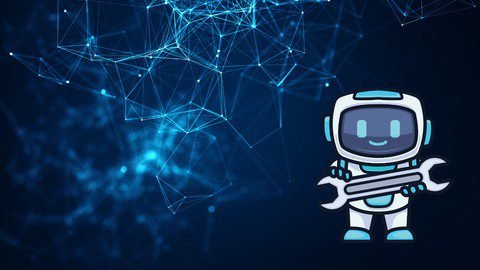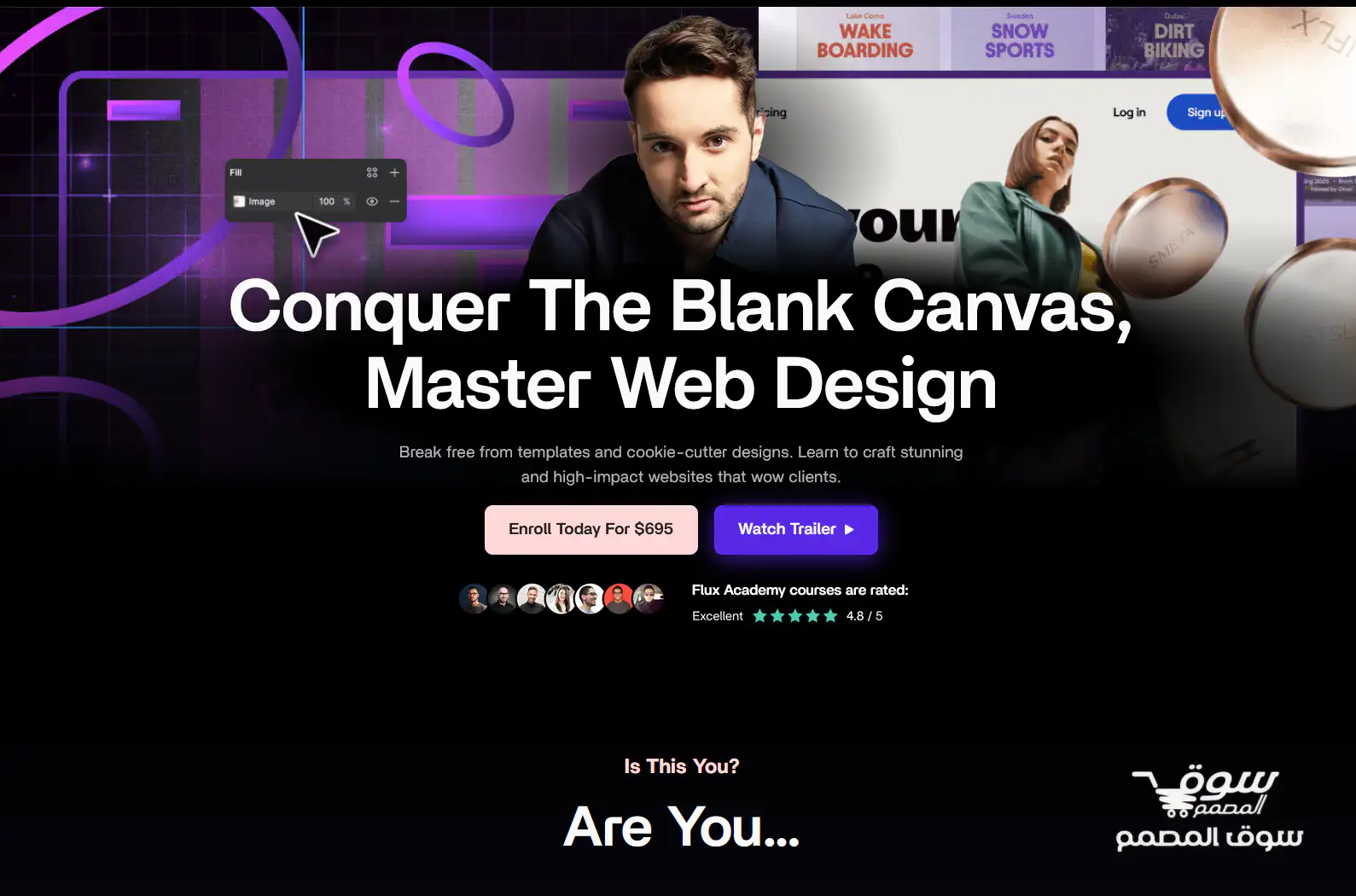إذا كنت مصمم جرافيك أو كنت ترغب في أن تصبح مصمم جرافيك ، فإن إنشاء شعار سيكون أحد الأشياء الأولى التي سيطلب منك القيام بها.
في هذا الفصل ، سأوضح لك بالضبط كيفية إنشاء شعارات مخصصة وجميلة ستثير إعجاب عملائك وتساعدك على الحصول على المزيد من العمل كمصمم جرافيك.
هناك العديد من الطرق المختلفة التي يمكنك من خلالها استخدام هذه المهارات على الفور ، أثناء متابعتها مع الفصل. سنقوم ببعض الأشياء المختلفة:
أولاً ، سنقوم باستخدام دفتر ملاحظات أو قطعة من الورق لرسم بعض الأفكار.
ثم سنستخدم جهاز iPad قليلاً وسأوضح لك كيفية إنشاء فن رقمي باستخدام هذه الأداة. على سبيل المثال ، يمكنك استخدام Procreate أو Adobe Fresco أو حتى Illustrator على جهاز iPad.
ربما يكون لديك جهاز Wacom اللوحي ، وهو أداة تصميم ممتازة أخرى – سأوضح لك بعض الطرق لاستخدام ذلك في تصميم الشعار أيضًا.
بعد ذلك ، سنستخدم Adobe Illustrator لتجميع كل شيء معًا في لوحة فنية مصقولة وجيدة الاستدارة ، متبوعة بشعار نهائي معبأ بشكل جميل.
ربما أنت لست ‘فنان’. ربما تكون سيئًا في الفن – مثلما كنت ، عندما بدأت! إذا كان الأمر كذلك ، فلا تقلق! سأوضح لك كيفية استخدام برامج التصميم لإنشاء عمل مصقول للغاية وجميل حتى لو لم تتمكن من التخطيط لإنقاذ حياتك.
أنا متحمس جدًا لوجودك هنا في الفصل – فلنصنع بعض الشعارات الرائعة!
متطلبات الفصل
سنستخدم Adobe Illustrator على كمبيوتر مكتبي لتصميم الشعار الرئيسي ، وسأوضح لك أيضًا كيفية استخدام Procreate و Adobe Fresco و Adobe Illustrator على جهاز iPad للتوصل إلى بعض الأفكار. ومع ذلك ، لا تحتاج إلى جهاز iPad لأخذ هذه الدورة التدريبية – إنها مجرد أداة أخرى يمكنك استخدامها لإنتاج شعارك إذا كان لديك واحد.
MP4 | Video: h264, 1280×720 | Audio: AAC, 44100 Hz
Language: English | Size: 2.24 GB | Duration: 2h 34m
If you’re a graphic designer or you wish to become a graphic designer, creating a logo is going to be one of the number one things you get asked to do.
In this class, I’m going to show you exactly how to create beautiful, custom logos that will impress your clients and help you land more work as a graphic designer.
There’s a lot of different ways you can use these skills immediately, while following along with the class. We’re going to do a few different things:
First, we’re going to be jumping in using a notebook or a piece of paper to sketch out some ideas.
Then we’re going to use an iPad for a little bit and I will show you how to create digital art using that tool. For example, you can use Procreate or Adobe Fresco, or even Illustrator on the iPad.
Perhaps you’ve got a Wacom tablet, which is another excellent design tool – I will show you some ways to use that for logo design as well.
Then we will use Adobe Illustrator to bring everything together into a polished, well-rounded artboard, followed by a beautifully packaged finished logo.
Maybe you’re not an “artist.” Maybe you’re terrible at art – like I was, when I first started out! If that is the case, don’t worry! I’m going to show you how to use design software to create highly polished, beautiful work even if you can’t sketch to save your life.
I am so excited to have you here in the class – let’s make some cool logos!
Class Requirements
We will be using Adobe Illustrator on a desktop computer for the main logo design, and I’ll also show you how to use Procreate, Adobe Fresco, and Adobe Illustrator on an iPad to come up with some ideas. However, you do not need an iPad to take this course – it’s just another tool that you could use to produce your logo if you have one.
رابط الكورس
تحميل مباشر طريقة الاشتراك VIP
تحميل مجاني من الروابط التالية
تحميل uploadrar سريع
Graphic-Design-for-Beginners-Create-Logos-in-Adobe-Illustrator.part1.rar
Graphic-Design-for-Beginners-Create-Logos-in-Adobe-Illustrator.part2.rar
تحميل rapidgator بدون إعلانات
Graphic-Design-for-Beginners-Create-Logos-in-Adobe-Illustrator.part1.rar
Graphic-Design-for-Beginners-Create-Logos-in-Adobe-Illustrator.part2.rar
تحميل usersdrive سريع
Graphic-Design-for-Beginners-Create-Logos-in-Adobe-Illustrator.part1.rar
Graphic-Design-for-Beginners-Create-Logos-in-Adobe-Illustrator.part2.rar
تحميل anonfiles
Graphic-Design-for-Beginners-Create-Logos-in-Adobe-Illustrator.part1.rar
Graphic-Design-for-Beginners-Create-Logos-in-Adobe-Illustrator.part2.rar
للحصول على كل جديد الرجاء الاشتراك بالقناة على تلجرام
![Houdini Tutorial Megastructure Generator [ Procedural Modeling ] 7 FlippedNormals - Creating a Megastructure Generator in Houdini](https://souq-design.com/wp-content/uploads/2025/05/maxresdefault.webp)