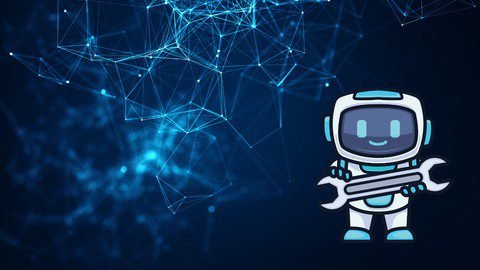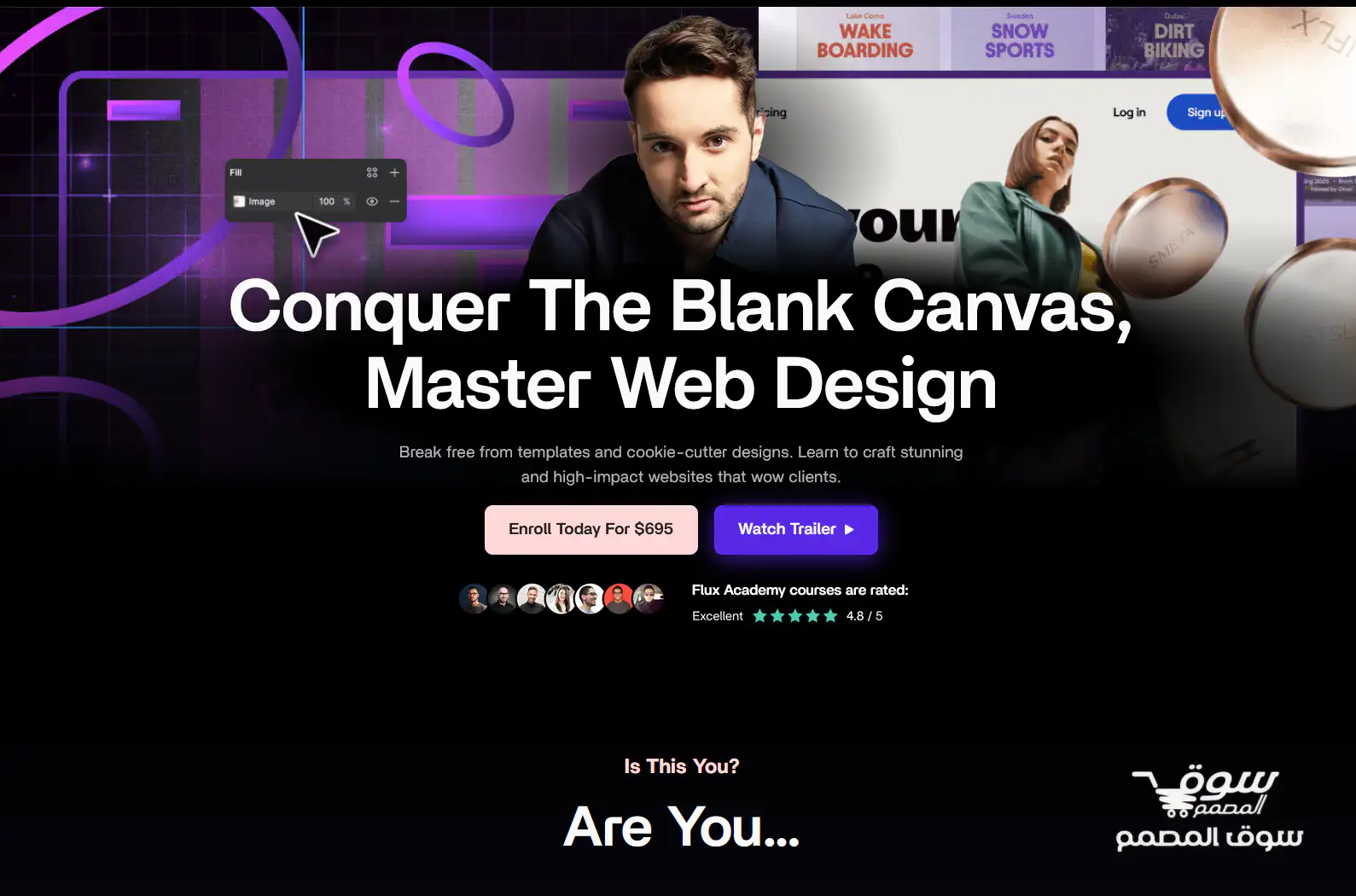أساسيات الرسوم المتحركة لواجهة المستخدم
دورة تدريبية منظمة عبر الإنترنت حول الرسوم المتحركة للواجهة في After Effects والمبدأ. سوف تتعلم كيفية تحريك أي واجهة تقريبًا ، من سطح المكتب إلى الساعة الذكية.
عن ماذا تتكلم هذه الماده؟
ستعلمك هذه الدورة التدريبية القوية كيفية تحريك أي واجهة تقريبًا ، من سطح المكتب إلى الساعة الذكية. سنبدأ بأساسيات الرسوم المتحركة للواجهة وننتقل إلى الأساليب القوية في After Effects.
سنغطي أيضًا النماذج الأولية للرسوم المتحركة في المبدأ ، وميزات لتصدير الرسوم المتحركة لاستخدامها في تطبيقات الويب والجوال ، وميزات لاستيراد التصميمات من البرامج المختلفة لمصممي واجهة المستخدم.
ماذا سأتعلم في UI Animation؟
الدرس 1
أساسيات AE
في الدرس الأول ، ستتعلم سير عمل الرسوم المتحركة الأساسي في After Effects. في مثال الواجهة البسيطة ، سوف تتعرف على الأدوات وتتعلم كيفية تصدير نتائج عملك بشكل صحيح إلى أي تنسيق فيديو أو رسوم متحركة بتنسيق GIF.
أساسيات AE
الدرس 2
استيراد وتصدير
الطريقة الأكثر وضوحًا لتوفير الوقت والجهد هي استيراد التصميم بشكل صحيح إلى After Effects. في هذا البرنامج التعليمي ، سنلقي نظرة على أفضل الطرق للتفاعل مع Sketch و Figma و Illustrator و Photoshop.
استيراد وتصدير
الدرس 3
وظائف
يتكون الدرس من سلسلة من دروس الفيديو التي تغطي الرسوم المتحركة باستخدام الأقنعة ، وتقنيات الرسوم المتحركة النصية ، وطرق مختلفة لتحريك الخطوط العريضة والتوضيحات. هذه 20٪ من الأدوات يمكنها إكمال 80٪ من المهام.
وظائف
الدرس 4
الرسوم المتحركة في المبدأ
من الواضح أنك لست بحاجة إلى بندقية آلية لإطلاق النار على عصفور. وبعض المهام لا تتطلب After Effects ، حيث يمكن إجراؤها بشكل أسهل وأسرع في برامج مثل Principle. سنراجع جميع مزاياها وعيوبها ، والمهام التي تناسبها بشكل أفضل ، والمهام التي لا تزال تتطلب After Effects.
الرسوم المتحركة في المبدأ
الدرس الخامس
البرامج النصية لسير عمل Superlight
بعد أن اكتشفنا كيفية استيراد التنسيقات وتحريكها ، سنحلل مجموعة البرامج النصية الخاصة بنا. سوف تسرع بشكل كبير عملية العمل وتكشف عن فرص جديدة من الصعب للغاية أو حتى المستحيل تنفيذها بالوسائل التقليدية.
البرامج النصية لسير عمل Superlight
الدرس السادس
تحريك الأشكال و Preloaders
غالبًا ما نتعرف على تطبيق جوال أو موقع ويب يبدأ بأداة التحميل المسبق. في هذا الدرس ، ستتعلم كيفية عمل رسوم متحركة ممتعة لأدوات التحميل المسبق وستفهم بشكل أفضل كيفية العمل مع طبقات الشكل.
تحريك الأشكال و Preloaders
الدرس السابع
Morphings
سيخصص هذا الدرس للتحولات في الرسوم المتحركة للتفاعل الجزئي. سنكتشف كيفية إنشاء رسوم متحركة معقدة تبدو طبيعية وأنيقة.
Morphings
الدرس الثامن
تصدير إلى JS
هل من الممكن تصدير الرسوم المتحركة بحيث تظل متجهة ، وتشغل مساحة صغيرة ، ويتم تشغيلها بمعدل 60 إطارًا في الثانية ، ويمكن دمجها في أي موقع ويب أو تطبيق جوال كرمز؟ نعم إنه كذلك!
تصدير إلى JS
الدرس التاسع
اللغة المرئية
يحتوي جزء الواجهة بالفعل على مجموعة من اللغات المرئية المميزة. سوف ندرس الإرشادات الأكثر شيوعًا من Google و Apple ، ونفهم ما هو مطلوب لهم ، ونتدرب على إنشاء واجهات متحركة لأجهزة iOS.
اللغة المرئية
الدرس العاشر
الرسوم المتحركة المتحركة
الرسوم المتحركة After Effects ليست مجرد عمل يدوي. يمكن أتمتة بعض جوانب العملية بمساعدة التعبيرات. باستخدام الرسوم البيانية ، ستتعلم كيفية إنشاء الرسوم المتحركة مع التعبيرات ، للتخلص من قدر كبير من العمل الروتيني وجعل الرسوم المتحركة تعمل من أجلك.
الرسوم المتحركة المتحركة
الدرس رقم 11
تكامل لقطات
ستساعدك هذه المجموعة من الدروس في معرفة كيفية تضمين لقطات في مقاطع فيديو أخرى ومحاكاة الواقع المعزز
تكامل لقطات
الدرس رقم 12
صنع شورييل
ستصمم عرضًا أنيقًا متكاملًا باستخدام تقنيات رائعة إضافية.
Motion Design School – UI Animation Essentials (FULL) Free Download
UI Animation Essentials
A structured online course on interface animation in After Effects and Principle. You will learn how to animate almost any interface, from desktop to smartwatch.
What is this course about?
This hardcore course will teach you how to animate almost any interface, from desktop to smartwatch. We’ll start with the basics of interface animation and proceed to the hardcore techniques in After Effects.
We will also cover animation prototyping in Principle, features for exporting animation to use in web and mobile applications, and features for importing designs from various software for UI designers.
What will I learn in UI Animation?
LESSON #1
AE Basics
In the first lesson, you will learn basic animation workflow in After Effects. On the example of a simple interface, you will become familiar with the tools and learn how to correctly export the results of your work to any video format or GIF animation.

LESSON #2
Import and export
The most obvious way to save time and effort is to correctly import a design into After Effects. In this tutorial, we’ll take a look at the best ways to interact with Sketch, Figma, illustrator, and Photoshop.

LESSON #3
Functionality
The lesson consists of a series of video tutorials that cover animation with the use of masks, text animation techniques, and various methods to animate outlines and outline illustrations. These are 20% of the tools that can complete 80% of the tasks.

LESSON #4
Animating in Principle
You obviously don’t need a machine gun to shoot a sparrow. And some tasks don’t require After Effects, since they can be done easier and faster in software like Principle. We will review all its pros and cons, the tasks it suits better, and the tasks that still require After Effects.

LESSON #5
Scripts for Superlight Workflow
After we figured out how to import and animate layouts, we’ll analyze the set of our scripts. They will significantly accelerate the working process and reveal new opportunities that are extremely difficult or even impossible to implement by conventional means.

LESSON #6
Animating Shapes and Preloaders
We often get to know a mobile application or website starting with a preloader. In this lesson, you will learn how to make interesting animations of preloaders and better understand how to work with shape layers.

LESSON #7
Morphings
This lesson will be dedicated to morphings for micro-interaction animation. We’ll figure out how to create complex animation that looks natural and neat.

LESSON #8
Export to JS
Is it possible to export animation so that it remains vector, takes little space, plays at 60 fps, and can be integrated into any website or mobile application as code? Yes, it is!

LESSON #9
Visual Language
The interface segment already has a set of distinctive visual languages. We will study the most popular guidelines from Google and Apple, understand what is needed for them, and practice in creating animated interfaces for iOS devices.

LESSON #10
Animating Infographics
After Effects animation isn’t only manual work. Some aspects of the process can be automated with the help of expressions. Using infographics, you will learn how to create animation with expressions, to get rid of a huge amount of routine work and make the animation work for you.

LESSON #11
Footage Integration
This set of lessons will help you figure out how to embed footage in other videos, simulating the augmented reality

LESSON #12
Making a Showreel
You’ll design a full-fledged stylish showreel using additional cool techniques.
تحميل مباشر طريقة الاشتراك VIP
تحميل مجاني من الروابط التالية
تحميل katfile بدون اعلانات
Motion Design School – UI Animation Essentialsl.part1.rar
Motion Design School – UI Animation Essentialsl.part2.rar
Motion Design School – UI Animation Essentialsl.part3.rar
Motion Design School – UI Animation Essentialsl.part4.rar
تحميل uploadrar سريع
Motion Design School – UI Animation Essentialsl.part4.rar
Motion Design School – UI Animation Essentialsl.part1.rar
Motion Design School – UI Animation Essentialsl.part2.rar
Motion Design School – UI Animation Essentialsl.part3.rar
Motion Design School – UI Animation Essentialsl.part4.rar
تحميل rapidgator بدون إعلانات
Motion Design School – UI Animation Essentialsl.part1.rar
Motion Design School – UI Animation Essentialsl.part2.rar
Motion Design School – UI Animation Essentialsl.part3.rar
Motion Design School – UI Animation Essentialsl.part4.rar
تحميل usersdrive سريع
Motion Design School – UI Animation Essentialsl.part1.rar
Motion Design School – UI Animation Essentialsl.part2.rar
Motion Design School – UI Animation Essentialsl.part3.rar
Motion Design School – UI Animation Essentialsl.part4.rar
تحميل anonfiles
للحصول على كل جديد الرجاء الاشتراك بالقناة على تلجرام
![Houdini Tutorial Megastructure Generator [ Procedural Modeling ] 7 FlippedNormals - Creating a Megastructure Generator in Houdini](https://souq-design.com/wp-content/uploads/2025/05/maxresdefault.webp)