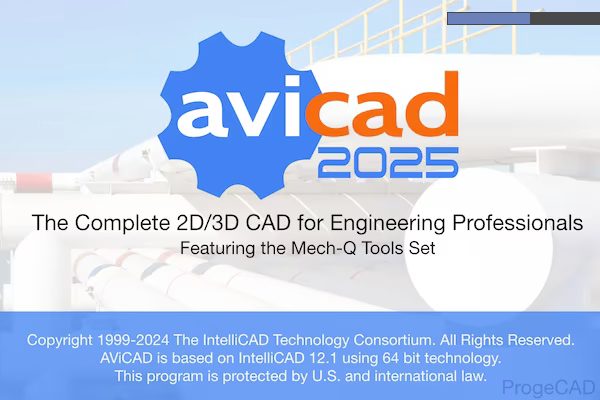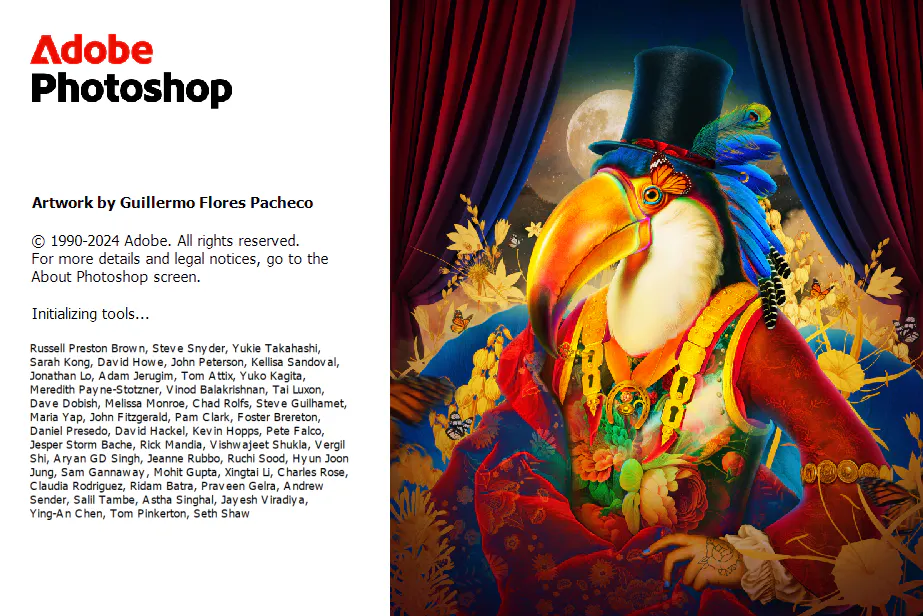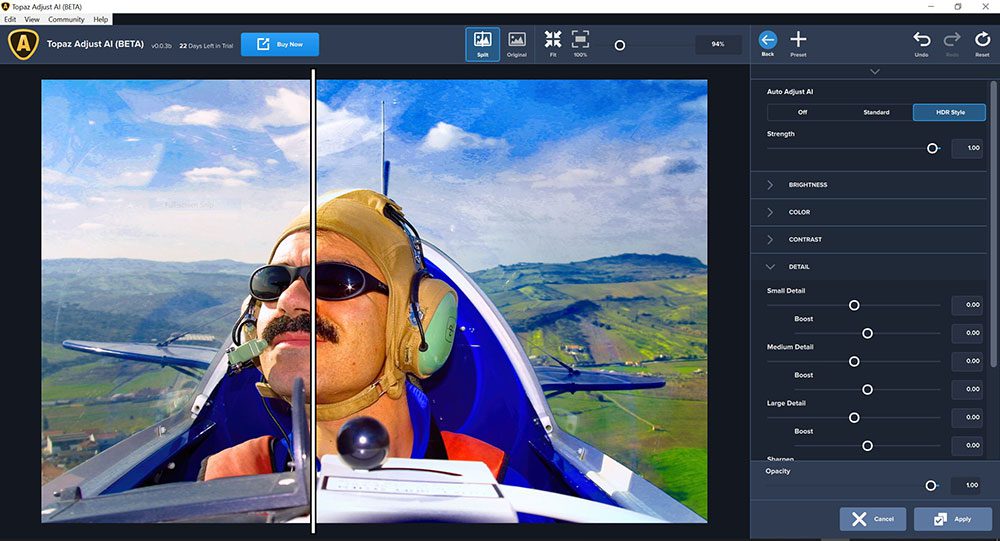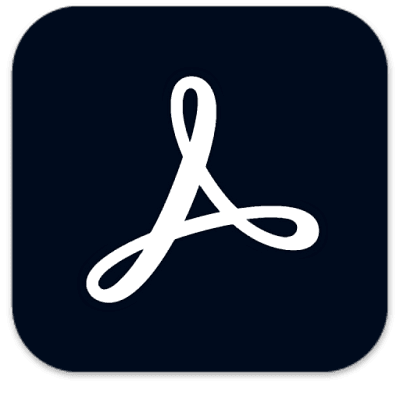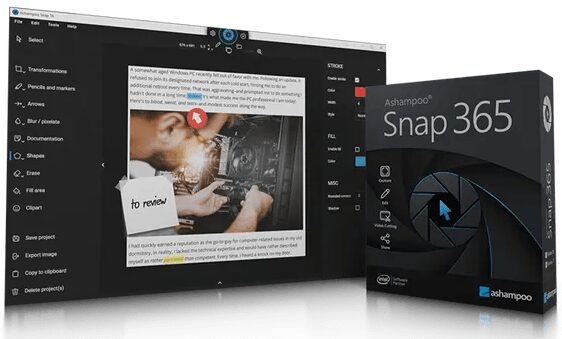Auslogics BoostSpeed هي مجموعة شائعة من الأدوات لتحسين وتعديل نظام التشغيل الخاص بك. باستخدام هذا البرنامج ، يمكنك تحسين نظامك بشكل كبير ، وتهيئة إعدادات Windows المختلفة بسهولة ، وتنظيف القرص الصلب وسجل النظام من الإدخالات غير الضرورية والأقراص غير الضرورية ، وإلغاء تجزئة الأقراص والتسجيل ، وتحسين سرعة اتصال الإنترنت ، وغير ذلك الكثير.
إنه الحل الأمثل لمشكلة تحسين جهاز الكمبيوتر الخاص بك وأداة قوية لضبط نظامك بأفضل طريقة ، وتنظيف السجل والقرص ، بالإضافة إلى تحسين برامجك. هذا برنامج سيسمح لك بضبط نظامك بسرعة وكفاءة لتحقيق أقصى أداء.
سيتحقق مستشار النظام المدمج من إعدادات النظام باستخدام 50 اختبارًا مختلفًا ويقدم لك توصيات لكل اختبار. يفحص البرنامج نظامك في الوقت الفعلي وإذا وجد أنه يمكن تحسين أي من المعلمات ، فسيبلغك بالتأكيد.
تسريع الاتصال بالإنترنت باستخدام معالج تحسين الإنترنت ؛
تسريع تحميل الصفحة بشكل كبير بسبب التخزين المؤقت لنظام أسماء النطاقات ؛
تكوين Internet Explorer و Mozilla و Opera لتحقيق أقصى أداء ؛
تفعيل ميزة Banner Killer التي تمنع تحميل الإعلانات ؛
تحسين Windows من خلال عدد من إعدادات kernel ونظام الملفات والخدمات ؛
تنظيف السجل والقرص الصلب من المعلومات غير الضرورية ؛
تحسين مظهر Windows للحصول على أقصى أداء ؛
تسريع بدء تشغيل Windows باستخدام محرر بدء التشغيل والإعدادات المتقدمة ؛
تحسين عمل Microsoft Office و Internet Explorer و Mozilla و Opera بشكل شامل ؛
تسريع عمل Microsoft Outlook Express و ICQ و MSN Messenger و The Bat!
تحسين بعض مكونات Windows ، وبالتحديد Windows Media Player و DirectX ؛
من السهل إدارة البرامج المثبتة باستخدام معالج إلغاء التثبيت ؛
تحسين أداء ذاكرة جهاز الكمبيوتر الخاص بك من خلال وظائف التحسين القوية ؛
تحقق بشكل شامل من تحسين نظامك باستخدام System Adviser.
Auslogics BoostSpeed – the ideal solution to speed up your computer and Internet connection. This powerful Windows optimizer will boost Internet connections, tweak Windows to its peak performance, clean and defrag disks and the registry. It’s a great way to speed up your PC and keep it clean and optimized. Start programs faster. Speed up computer start time. Increase Internet speed, optimize your Internet Explorer, Firefox and E-mail programs. Boost Speed will clean up disks and the Registry to speed up your computer and tweak Windows to its peak performance.
Auslogics BoostSpeed Features:
• System Scan. Auslogics BoostSpeed has a brand new interface that allows you to jump straight in, selecting the desired actions. Your current system state is displayed in the main window. All major tasks, such as removing junk files, defragmenting disks and repairing registry errors can be done with just a couple of mouse clicks.
• File Recovery. This program will recover accidentally deleted files or files deleted by virus attacks and software faults. It has the ability to preview photos and even documents while browsing through the list of found files.
• Disk Doctor. This tool checks your hard drives for problems related to bad sectors, lost clusters and directory errors. With Disk Doctor you will be able to recover data from unreadable sectors and monitor your hard drive health.
• Disk Explorer. It is designed to help you track disk space usage. It will display an intuitive and easy to understand pie chart, that will show you the largest files and folders on your disks.
تحميل مباشر طريقة الاشتراك VIP
تحميل مجاني من الروابط التالية
للحصول على كل جديد الرجاء الاشتراك بالقناة على تلجرام