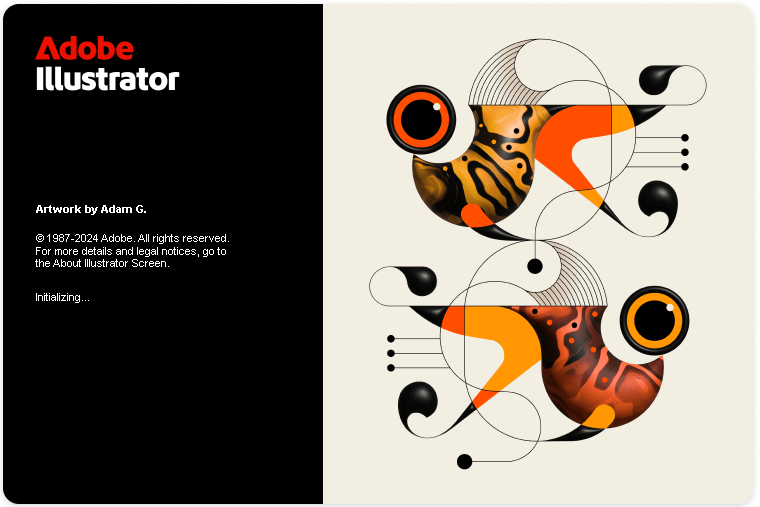Explore your most complex 3D production scenes ray traced in real-time. With Chaos Vantage, there are no time-consuming conversions. Simply drag and drop your complete V-Ray scene into Vantage and start exploring. There’s also a direct live link available from 3ds Max, so you can use it just like a viewport.
Zero setup
Drag and drop your V-Ray scene into Chaos Vantage and start exploring. Unlike other real-time solutions, there’s no geometry to optimize, UVs to unwrap, or lighting to bake.
Go big!
Chaos Vantage is built to handle huge scenes and billions of polygons. It’s the fastest way for you to see your most detailed V-Ray scenes in real-time.
Easy to navigate
Navigating your scene is easy. Use controls similar to your 3D app, or move around just like playing a game. Walk up stairs and avoid walking through walls with automatic collision detection.
100% ray-traced quality
With fully raytraced and real-time rendering, Chaos Vantage uses physically based cameras, lights, materials, and global illumination for the most realistic results.
Simple and fast animation
Perfect for previsualization, you can create, edit, and render animation right from Chaos Vantage. Easily animate between cameras, apply transitions, arrange your sequence in the Animation Editor.
Live link
Get a live raytraced view of your scene with a live link from 3ds Max. Changes you make in your 3ds Max scene will instantly appear in Chaos Vantage.
System Requirements
OS: Microsoft® Windows® 10 RS5 (version 1809), update from October 2018, build 17763 or later
GPU Acceleration: DXR compatible GPU: NVIDIA RTX® series GPU with NVIDIA® driver 436.02 or newer in WDDM mode; recommended version 466.11
System memory should exceed GPU memory (minimum 8 GB RAM)
Notes
1 – Driver 460.89 produces incorrect results in materials and textures with Ampere (30XX) cards.
2 – GPU must be set to WDDM mode and not in TCC otherwise Chaos Vantage will not detect it.
3 – NVIDIA AI denoiser requires driver version 466.11 and newer.
Whats New
Added partial support for V-Ray Edges texture (rounded corners are not supported)
Added the geolocated sun animation to the saved .vantage file
Added support for the Vantage shortcuts through the SpaceMouse/3DConnexion controller
Fixed wrong overriding of the current environment texture when using “Open Scene as Config Only…”
Improved UX: render dialog retains settings when closed
Improved light gizmos to have consistent line width and size at different render resolution and viewport size
Upper limit for the number of light tree samples set to 16
استكشف مشاهد الإنتاج ثلاثية الأبعاد الأكثر تعقيدًا التي يتم تتبعها في الوقت الفعلي. مع Chaos Vantage ، لا توجد تحويلات تستغرق وقتًا طويلاً. ما عليك سوى سحب وإسقاط مشهد V-Ray الكامل الخاص بك في Vantage والبدء في الاستكشاف. يتوفر أيضًا رابط مباشر مباشر من 3ds Max ، لذا يمكنك استخدامه تمامًا مثل منفذ العرض.
الإعداد صفر
اسحب مشهد V-Ray الخاص بك وأفلته في Chaos Vantage وابدأ في الاستكشاف. على عكس الحلول الأخرى في الوقت الفعلي ، لا توجد هندسة للتحسين ، أو الأشعة فوق البنفسجية للتخلص منها ، أو الإضاءة للخبز.
اذهب الى ابعد حدودك!
تم تصميم Chaos Vantage للتعامل مع المشاهد الضخمة ومليارات المضلعات. إنها أسرع طريقة لمشاهدة مشاهد V-Ray الأكثر تفصيلاً في الوقت الفعلي.
من السهل التنقل
التنقل في المشهد الخاص بك سهل. استخدم عناصر تحكم مشابهة لتطبيقك ثلاثي الأبعاد ، أو تحرك مثل لعب إحدى الألعاب. اصعد السلالم وتجنب المشي عبر الجدران باستخدام الكشف التلقائي عن الاصطدام.
جودة تتبع الأشعة 100٪
مع عرض Raytraced بالكامل وفي الوقت الفعلي ، يستخدم Chaos Vantage الكاميرات المادية والأضواء والمواد والإضاءة العالمية للحصول على أكثر النتائج واقعية.
رسوم متحركة بسيطة وسريعة
مثالي للظهور السابق ، يمكنك إنشاء الرسوم المتحركة وتحريرها وتقديمها مباشرة من Chaos Vantage. حرك بسهولة بين الكاميرات ، وطبق انتقالات ، ورتب التسلسل في محرر الرسوم المتحركة.
رابط مباشر
احصل على عرض حي متتبع للأشعة لمشهدك من خلال رابط مباشر من 3ds Max. ستظهر التغييرات التي تجريها في مشهد 3ds Max على الفور في Chaos Vantage.
متطلبات النظام
- نظام التشغيل: Microsoft® Windows® 10 RS5 (الإصدار 1809) ، التحديث من أكتوبر 2018 ، الإصدار 17763 أو أحدث
- تسريع وحدة معالجة الرسومات: وحدة معالجة الرسومات المتوافقة مع DXR: وحدة معالجة الرسومات NVIDIA RTX® مع برنامج تشغيل NVIDIA® 436.02 أو أحدث في وضع WDDM ؛ الإصدار الموصى به 466.11
- يجب أن تتجاوز ذاكرة النظام ذاكرة GPU (بحد أدنى 8 جيجابايت من ذاكرة الوصول العشوائي)
ملاحظات
1 – برنامج التشغيل 460.89 ينتج نتائج غير صحيحة في المواد والأنسجة باستخدام بطاقات Ampere (30XX).
2 – يجب ضبط GPU على وضع WDDM وليس في TCC وإلا فلن تكتشفه Chaos Vantage.
3 – يتطلب NVIDIA AI denoiser إصدار برنامج التشغيل 466.11 وأحدث.
ما هو الجديد
- تمت إضافة دعم جزئي لنسيج V-Ray Edges (الزوايا الدائرية غير مدعومة)
- تمت إضافة الرسوم المتحركة للشمس المحددة جغرافيًا إلى ملف .vantage المحفوظ
- تمت إضافة دعم لاختصارات Vantage من خلال وحدة التحكم SpaceMouse / 3DConnexion
- إصلاح التجاوز الخاطئ لنسيج البيئة الحالية عند استخدام ‘Open Scene as Config Only …’
- UX المُحسَّن: يحتفظ مربع حوار العرض بالإعدادات عند إغلاقه
- تم تحسين أدوات الإضاءة للحصول على عرض وحجم متسقين للخط بدقة عرض مختلفة وحجم منفذ عرض
- الحد الأعلى لعدد عينات شجرة الضوء المحدد بـ 16 عينة
معاينة | الصفحة الرسمية | Homepage
تحميل مباشر العضوية المميزة
طريقة الاشتراك بالعضوية المميزة VIP
لكل جديد تابع القناة على تيلجرام
🆓 تحميل مجاني 🆓
سوق المصمم غير مسؤول عن الاعلانات بمواقع الرفع الرجاء استخدام مانع اعلانات وبرنامج حماية
طريقة التحميل وتخطي الانتظار والاعلانات اضغط هنا
download from telegram
تحميل مباشر Usersdrive استخدم مانع اعلانات
لفك الضغط اصدار جديد للون رار النسخة الكاملة WinRAR 6.11 Final