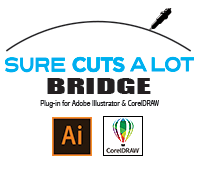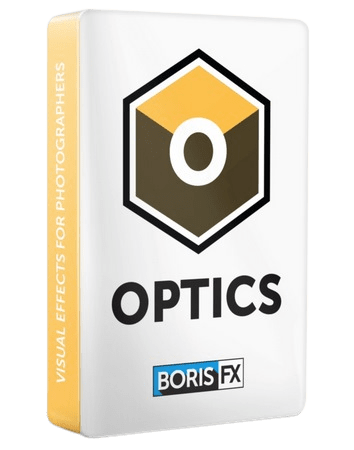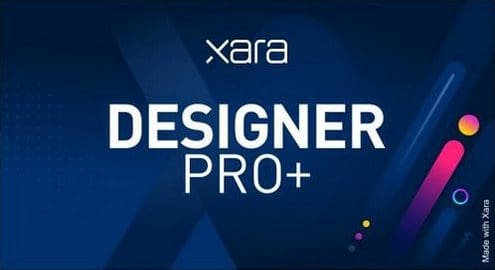
أسرع برنامج رسومات في العالم. أدوات توضيحية قوية وتحرير صور مبتكر وتخطيط مرن للصفحة وتصميم ويب WYSIWYG لا مثيل له. تطبيق واحد لجميع أعمالك الإبداعية. Xara Designer Pro هو منتجنا الرئيسي الذي يتضمن جميع ميزات الرسم التوضيحي وتحرير الصور و DTP وتصميم الويب في Photo & Graphic Designer و Web Designer Premium و Page & Layout Designer.
برنامج واحد متكامل
Xara Designer Pro هو العنوان الإبداعي الرائد متعدد الإمكانات. في واجهة واحدة متكاملة ومتسقة تمامًا ، توفر جميع الأدوات لمجموعة من مهام التصميم الجرافيكي التي تتطلب عادةً ثلاثة برامج “مجموعة” منفصلة أو أكثر: التوضيح ، وتحرير الصور ، وتخطيط الصفحة المتقدم ، ورسومات الويب ، ومواقع الويب والمزيد.
سرعة
يعتمد Xara Designer Pro على أحد أكثر محركات عرض المتجهات تعقيدًا وعالية الأداء في العالم. إن المعالجة فائقة السرعة ، حتى مع الرسوم التوضيحية المعقدة أو الصور عالية الدقة ، تجعل التجربة ممتعة. لا تدع برامجك تقف في طريق إبداعك!
أدوات العمل المباشر
تتيح لك أدوات الإجراء المباشر لـ Xara Designer Pro إنشاء تأثيرات مثل الشفافية والظلال والحواف أو تعبئة التدرج بطريقة تفاعلية وسريعة وبديهية. لا توجد حوارات مشتتة للانتباه – ما عليك سوى سحب الكائن!
سهولة السحب * الإسقاط
تستفيد العديد من المهام في Xara Designer Pro من القدرة على استخدام مبدأ السحب والإفلات ، وهي الطريقة الأكثر بديهية للعمل وتوفيرًا كبيرًا للوقت. كما أنه يدعم ميزة السحب والإفلات لاستيراد الملفات ، مثل الصور.
تراجع لانهائي / إعادة
تعد القدرة على تغيير ما قمت به أمرًا حيويًا في حزمة الرسومات. يسمح Xara Designer Pro بالتراجع غير المحدود ، مما يجعل التجربة سهلة.
تكبير يصل إلى 25000٪
تتيح أداة Zoom تكبير يصل إلى 25000٪ ، مما يجعلها مثالية للأعمال التفصيلية. وهو سريع للغاية ومستقل في الدقة أيضًا.
شاشة عرض عالية الجودة
قدم Xara أول مضاد للتعرج في العالم لتحقيق أقصى جودة للشاشة ولا يزال رائدًا في مكافحة التعرجات الأسرع والأعلى جودة المتوفرة في أي برنامج رسم.
تحرير كائن صلب
بدلاً من سحب المخططات عند رسم الكائنات أو نقلها أو تدويرها أو تغيير حجمها ، يوفر برنامج Designer Pro معالجة صلبة للكائن الحي ، مما يجعل من السهل جدًا رؤية ما تفعله! يعتبر Designer Pro فقط سريعًا بما يكفي للقيام بذلك على الرسومات المتجهة المعقدة.
كل أدوات التصميم التي تحتاجها
يقدم Designer Pro كل ما تحتاجه للتعامل مع النص في تصميماتك. يمكنك إدخال النص الخاص بك بأي زاوية ويمكنك أيضًا تعيين النص الخاص بك على طول مسار منحن. بالإضافة إلى ذلك ، تمامًا مثل أي كائن مرسوم في Designer Pro ، يمكنك تغيير حجمه بحرية على الصفحة ، وإنتاج نص عرض إبداعي عن طريق تطبيق أي من التأثيرات ، مثل الشفافية والتعبئة والقوالب وما إلى ذلك – ومع ذلك يظل النص قابلاً للتحرير.
تخطيط الصفحة
يوفر Designer Pro كل ما تحتاجه لـ DTP الاحترافي ، حيث يجمع بين عناصر تحكم النص المتقدمة مع ميزات تخطيط الصفحة المرنة مثل تحرير الصور بالسحب والإفلات والتدفق التلقائي للنص حول الكائنات.
ادوات الرسم
Xara Designer Pro هي الأداة الأساسية للعديد من الرسامين وتتضمن مجموعة من أدوات رسم وتحرير الخطوط المتجهية القوية ولكن سهلة الاستخدام حقًا.
بثق ثلاثي الأبعاد
خذ أي شكل ، واسحب فقط على الوجه لإنشاء نسخة ثلاثية الأبعاد مضاءة ومظللة بشكل جميل. اسحب على الجانبين لتوسيع عمق البثق. لا يمكن أن يكون أسهل.
يمزج
أداة المزج تتناقص أو تمزج من شكل إلى آخر. إنه سريع للغاية وبسيط وسحب بالنقر ويعمل مع أشكال متجهية ونصوص وصور.
الشفافية * الريش
كان Xara أول تطبيق متجه يقدم الشفافية ، ويستمر حتى يومنا هذا في تقديم التحكم الأسهل والأكثر تقدمًا في الشفافية لأي برنامج. باستخدام بساطة النقر والسحب ، يمكنك إنشاء شفافيات متدرجة لأي كائن وصورة ونص وشكل متجه.
التأثيرات الحية
التأثيرات الحية هي تأثيرات مكونة إضافية يمكن تطبيقها على أي كائن ، بما في ذلك الرسومات المتجهة – تسمى التأثيرات الحية لأن الكائن المتجه يظل قابلاً للتحرير حتى بعد تطبيق التأثير. تعمل معظم المكونات الإضافية الحديثة في Photoshop مثل Live Effects ، مما يتيح الوصول إلى مجموعة كبيرة من المؤثرات الخاصة (ويتم تضمين العديد من المكونات الإضافية).
الظلال ، الحواف * ملامح
يوفر Xara Designer Pro العديد من الأدوات القوية التي تتيح لك إضافة تأثيرات واقعية بنقرة واحدة. قم بتطبيق وإزالة وتعديل الظلال شبه الشفافة (أو “الناعمة”) على أي كائن باستخدام أداة الظل. استخدم أداة Bevel لإضافة الحواف إلى أي كائن ، مما يمنحهم المظهر الواقعي للعمق. وأضف ملامح حول الكائنات باستخدام أداة Contour. كل دقة مستقلة (لا تفقد الجودة عند توسيع نطاقها)!
معالجة صور سريعة وغير مدمرة
تتفوق معالجة الصور Xara Designer Pro على برامج الرسومات الأخرى على العديد من الجبهات. إنه أسرع بكثير وينتج ملفات أصغر وهو غير مدمر. إنه يجعل أداة تكوين الصورة المثالية.
أداة الصور المتكاملة
يشتمل برنامج Designer Pro على أداة تحرير صور مدمجة وفائقة السرعة وغير مدمرة. إنه يوفر كلاً من التحسين التلقائي للصور في الوقت الفعلي وأدوات التحكم اليدوية (السطوع والتباين والحدة والتمويه والتشبع ودرجة الحرارة وخيار عملية متقاطعة جديدة) بالإضافة إلى القياس في الوقت الفعلي والدوران حتى في الصور عالية الدقة. تشمل الميزات الأخرى الاقتصاص المرن وإزالة العين الحمراء وإبرازات الظل * المتقدمة وعناصر التحكم في مستويات السطوع.
التلاعب المتقدم بالصور
يمكن لأدوات الصور القوية إنتاج تغييرات وتحسينات خارقة تقريبًا لصورك!
صور بانورامية
لا يمكن أن يكون إنشاء صور بانورامية أسهل. قم بإسقاط سلسلة من الصور على الصفحة ، وانقر فوق زر واحد ، وستحصل على صورة بانورامية متكاملة وسلسة.
تحجيم ذكي
تتضمن أداة Photo Tool تقنية مبتكرة لتحجيم الصور الذكية تتيح “التحجيم المدرك للمحتوى” ، مما يعني أنه يمكن تمديد الصور أو ضغطها مع الاحتفاظ بنسب الأجزاء المهمة من الصورة.
تأثيرات إبداعية
يدعم Xara Designer Pro المكونات الإضافية لبرنامج Adobe Photoshop®. هناك بالفعل مجموعة كبيرة من هذه المكونات الإضافية المتاحة ، المجانية والتجارية على حد سواء ، لإنشاء مجموعة متنوعة من التأثيرات التي قد تستغرق وقتًا طويلاً لاستكشافها.
رسومات الويب وصفحات الويب * مواقع الويب
يقدم Designer Pro أيضًا ميزات تصميم الويب التي تجعله أداة تأليف ويب من الدرجة الأولى في حد ذاته.
التوافق مع معايير الصناعة
يستخدم Xara Designer Pro من قبل العديد من أنواع العملاء المختلفة في مجموعة مذهلة من الاستخدامات – للتصاميم التي تجمع بين الرسومات والنصوص والصور ، للطباعة والويب – لذلك نحن نفهم مدى أهمية توفير التوافق مع المنتجات والمستخدمين الآخرين.
متطلبات النظام:
- أنت بحاجة إلى إصدار 64 بت لأنظمة التشغيل التالية:
- Windows 10 و Windows 8 و Windows 7 و Windows Vista
- المعالج: 700 ميجاهرتز رام: 512 ميجابايت
- بطاقة الرسوميات: مدمجة ، دقة لا تقل عن 1280 × 600
- مساحة القرص الصلب: 300 ميجا بايت لتثبيت البرنامج
Quite simply the world’s fastest graphics software. Powerful illustration tools, innovative photo editing, flexible page layout and unrivalled WYSIWYG web design. A single application for all your creative work. Xara Designer Pro is our flagship product and includes all the illustration, photo editing, DTP and web design features of Photo & Graphic Designer, Web Designer Premium and Page & Layout Designer.
One Integrated Program
Xara Designer Pro is our flagship all-in-one creative title. In one completely integrated and consistent interface it provides all the tools for a range of graphic design tasks that would normally require three or more separate ‘suite’ programs: illustration, photo editing, advanced page layout, web graphics, websites and more.
Speed
Xara Designer Pro is based on one of the world’s most sophisticated, high performance vector rendering engines. The ultra fast processing, even with complex illustrations or very high resolution photos, makes it a pleasure to experiment. Don’t let your software get in the way of your creativity!
Direct Action Tools
Xara Designer Pro’s Direct Action Tools allow you to create effects such as transparency, shadows, bevels or gradient fills in an interactive, fast and intuitive way. No distracting dialogs – simply drag on the object!
Easy Drag & Drop
Many tasks in Xara Designer Pro benefit from being able to use the drag and drop principle, which is the most intuitive way of working and a great time saver. It also supports drag and drop import of files, such as photos.
Infinite Undo / Redo
Being able to change what you have done is vital in a graphics package. Xara Designer Pro allows unlimited undo, making experimentation easy.
Zoom to 25,000%
The Zoom tool allows magnification up to 25,000%, perfect for detailed work. And it’s super-fast and resolution independent too.
Top Quality Screen Display
Xara introduced the world’s first vector anti-aliasing to bring maximum screen quality and is still a pioneer with the fastest, highest quality anti-aliasing available in any drawing program.
Solid Object Editing
Instead of dragging outlines when you draw, move, rotate or resize objects, Designer Pro offers solid live object manipulation, which simply makes it much easier to see what you’re doing! Only Designer Pro is fast enough to do this on complex vector graphics.
All the Design Tools You Need
Designer Pro offers everything you need for handling text in your designs. You can enter your text at any angle and you can also set your text along a curved path. Additionally, just like any drawn object in Designer Pro, you can freely resize it on the page, and produce creative display text by applying any of the effects, such as transparency, fills, molds and so on – and yet the text remains editable.
Page Layout
Designer Pro offers everything you need for professional DTP, combining advanced text controls with flexible page layout features such as drag and drop editing of images and automatic text flow around objects.
Drawing Tools
Xara Designer Pro is the primary tool of many illustrators and includes a set of powerful but really easy to use vector line and shape drawing and editing tools.
3D Extrude
Take any shape, and just drag on the face to create a beautifully lit and shaded 3D version. Drag on the sides to extend the extrude depth. It couldn’t be easier.
Blends
The blend tool tweens or blends from one shape to another. It’s ultra-fast, click-drag simple, works with vector shapes, text and photos.
Transparency & Feathering
Xara was the first vector application to introduce transparency, and continues to this day to offer the easiest, most advanced transparency control of any software. With click-drag simplicity you can create graduated transparencies to any object, photo, text, and vector shape.
Live Effects
Live Effects are plug-in effects that can be applied to any object, including vector drawings – they are called Live Effects because the vector object remains editable even after applying the effect. Most modern Photoshop plug-ins work as Live Effects, giving access to a huge range of special effects (and many plug-ins are included).
Shadows, Bevels & Contours
Xara Designer Pro offers several powerful tools that allow you to add realistic effects with a single click. Apply, remove, and modify semi-transparent (or ‘soft’) shadows to any object with the Shadow tool. Use the Bevel tool to add bevels to any object, giving them the realistic appearance of depth. And add contours around objects with the Contour tool. All resolution independent (don’t lose quality when you scale them)!
Fast, non-destructive photo handling
Xara Designer Pro photo handling beats other graphics programs on many fronts. It’s much, much faster, produces smaller files and it’s non-destructive. It makes the perfect photo composition tool.
Integrated Photo Tool
Designer Pro includes a revolutionary integrated, ultra-fast, non-destructive photo editing tool. It offers both automatic real-time photo enhance and manual controls (brightness, contrast, sharpen, blur, saturation, temperature and a new cross process option) plus real-time scaling and rotation even on very high res images. Other features include flexible cropping, red eye removal, advanced shadow & highlights and brightness levels controls.
Advanced Photo Manipulation
The powerful photo tools can produce almost miraculous changes and improvements to your photos!
Photo Panoramas
Creating photo panoramas couldn’t be easier. Drop a series of photos on the page, click one button and you’ll get a perfect, seamless joined panoramic image.
Intelligent Scaling
The Photo Tool includes innovative intelligent image scaling technology that allows ‘content aware scaling’, which means images can be stretched or squashed while retaining the proportions of important parts of the picture.
Creative Effects
Xara Designer Pro supports Adobe Photoshop® plug-ins. There’s already a huge range of such plug-ins available, both free and commercial, for creating a variety of effects that would take a lifetime to explore.
Web Graphics, Web Pages & Websites
Designer Pro also offers web design features that make it a first class web authoring tool in its own right.
Compatibility With Industry Standards
Xara Designer Pro is used by many different types of customer in a spectacular range of uses – for designs combining drawings, text and photos, for print and the web – so we understand how important it is to offer compatibility with other products and users.
System Requirements:
– You need a 64-bit version for the following operating systems:
– Windows 10, Windows 8, Windows 7, Windows Vista
– Processor: 700 MHz RAM: 512 MB
– Graphics card: Onboard, minimum resolution 1280 x 600
– Hard drive space: 300 MB for program installation
تحميل مجاني من الروابط التالية
تحميل zippyshare سريع
للحصول على كل جديد الرجاء الاشتراك بالقناة على تلجرام