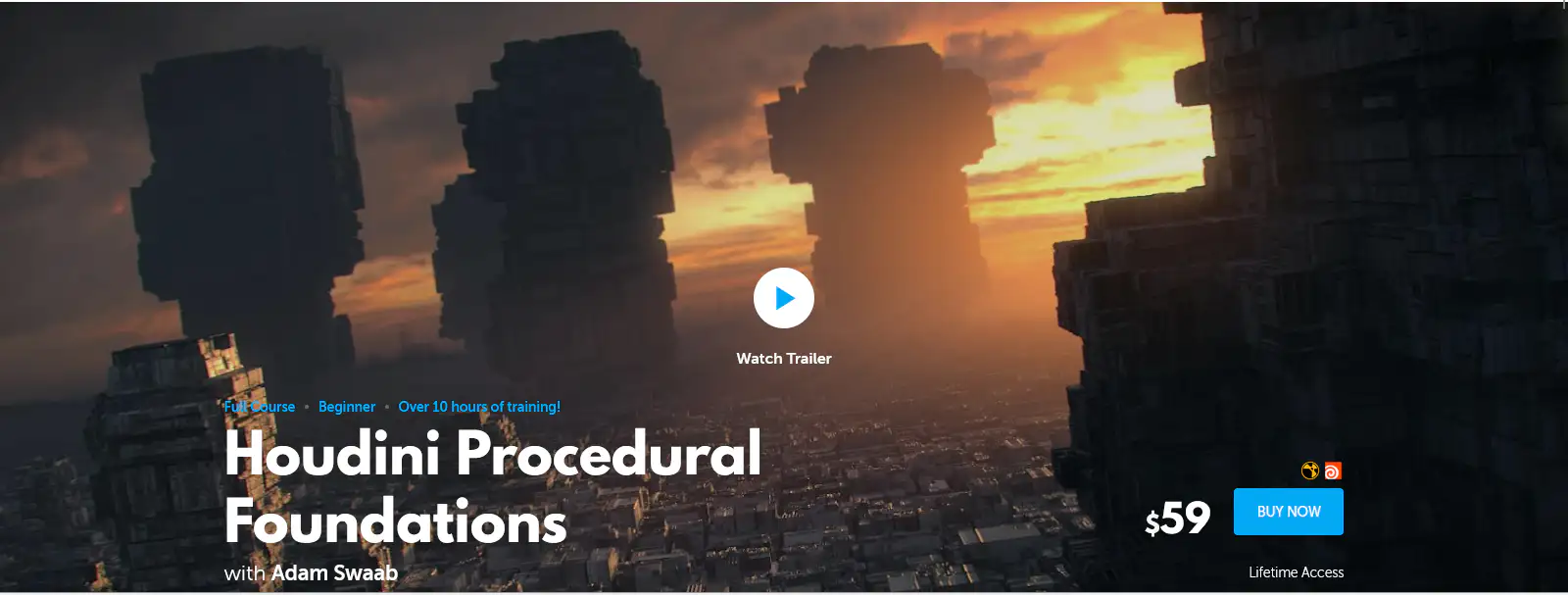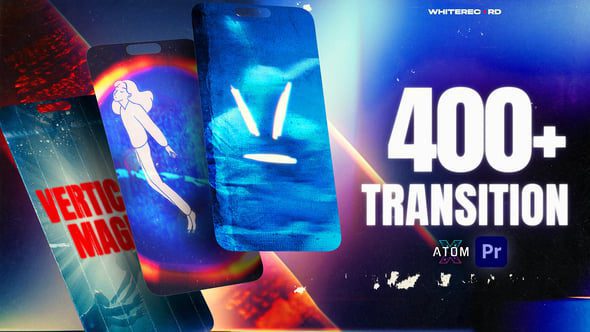حول هذه الفئة
ربما طُلب منك إنشاء عرض شرائح من قبل ، فإن أعياد الميلاد واحتفالات الذكرى السنوية والعطلات وأحداث العمل ليست سوى عدد قليل من المواقف الشائعة التي قد تحتاج إلى عرض شرائح قوي.
بعد كل شيء ، نحتاج إلى مكان ما لعرض ومشاركة كل تلك الصور التي نلتقطها على هواتفنا ولا ننظر إليها مرة أخرى أبدًا! قم بعمل عرض شرائح!
في هذه الدورة ، سنغطي أساسيات استخدام Adobe Premiere Pro ، مع فهم كيفية تبسيط أخذ وسائط مختلفة الأحجام وجعلها تتناسب بسرعة مع مشروعنا وتجنب المزالق الشائعة.
ثم سنتعلم كيفية إجراء انتقالات وتحريك الإعداد المسبق الخاص بنا لاستخدامه في جميع المشاريع المستقبلية. يمكن للإعداد المسبق تطبيق رسم متحرك واحد على مشروعنا بالكامل لإضافة الحياة إلى الصور الثابتة بسرعة.
يعني استخدام هذه الطريقة أنه لا يهم عدد الصور أو مقاطع الفيديو الموجودة في مشروعك. ستتمكن من تعديلها معًا بسرعة وتصدير ملف فيديو لمشاركته.
إليك ما سنتعلمه خطوة بخطوة:
وسائط الاستيراد
إنشاء التسلسلات
تناسب الوسائط ذات الأحجام المختلفة لإطارنا
إنشاء انتقالات
إنشاء وتطبيق الرسوم المتحركة المسبقة
أضف موسيقى
تحسين الخلفية
التقديم والضغط
في نهاية هذه الدورة ، ستكون قادرًا على إنشاء عرض شرائح من عشرات أو مئات الصور في دقائق ، ولن يكون المقدار مهمًا مع سير العمل الذي ستتعلمه ، وسيكون لديك فهم أكبر للتعقيدات من تحرير الفيديو في Premiere.
أتطلع إلى رؤيتك في الفصل ، يرجى التوجه إلى مشروع الفصل للوصول إلى ملفات الدورة التدريبية التي سنستخدمها إذا كنت ترغب في متابعة الدورة التدريبية بالضبط.
Adobe Premiere Pro Quickstart: Editing A Video Slideshow With Ease
You’ve probably been asked to create a slideshow before, birthdays, anniversaries, holidays, and work events are just a few common situations that can need a solid slideshow.
After all, we need somewhere to display and share all those photos we take on our phones and never look at again! Make a slideshow!
In this course, we’re going to cover the basics of using Adobe Premiere Pro, while understanding how to streamline taking different sized media and making it fit quickly into our project and avoiding common pitfalls.
Then we’re going to learn how to make transitions and animate our own preset to use in all future projects. The preset can apply one animation to our entire project to quickly add life to still photographs.
Using this method means it doesn’t matter how many photos or videos are in your project. You’ll be able to quickly edit them together and export a video file to share.
Here’s a step-by-step what we’ll learn:
- Import Media
- Create Sequences
- Fit Media of Varying Sizes To Our Frame
- Create Transitions
- Create and Apply Animation Presets
- Add Music
- Enhance Background
- Render and Compress
At the end of this course, you’ll be able to create a slideshow from dozens or hundreds of photos in minutes, the amount won’t matter with the workflow you’ll learn, and you’ll have a greater understanding of the intricacies of video editing in Premiere.
I look forward to seeing you in class, please head over to the class project to access the course files we’ll be using if you want to follow along exactly with the course
العنوان: Adobe Premiere Pro Quickstart: تحرير عرض شرائح فيديو بسهولة
الناشر: Skillshare
التصنيف: إبداعي
الحجم: 1139 م
الملفات: 8F
التاريخ: 2021-05-10
رقم المقرر: 329112119
تاريخ النشر: Skillshare
محدث: N / A
عنوان URL: https://www.skillshare.com/classes/Adobe-Premiere-Pro-Quickstart-Editing-A-Video-Slideshow-With-Ease/329112119؟
المؤلف: لوكاس ريدلي
المدة: 1h 1m
تحميل مباشر طريقة الاشتراك VIP
تحميل مجاني من الروابط التالية
الرجاء التسجيل او تسجيل الدخول ليظهر المحتوى او روابط التحميل او كلمة السر
للحصول على كل جديد الرجاء الاشتراك بالقناة على تلجرام