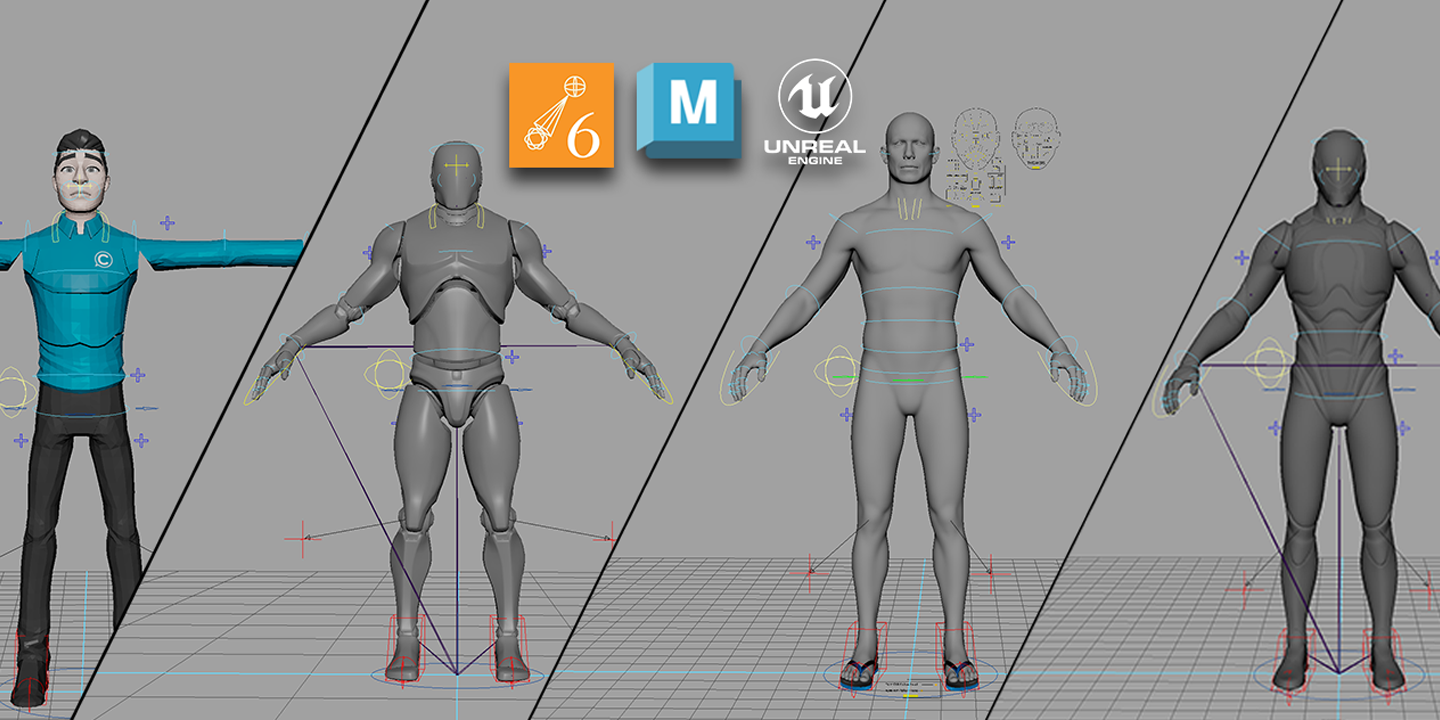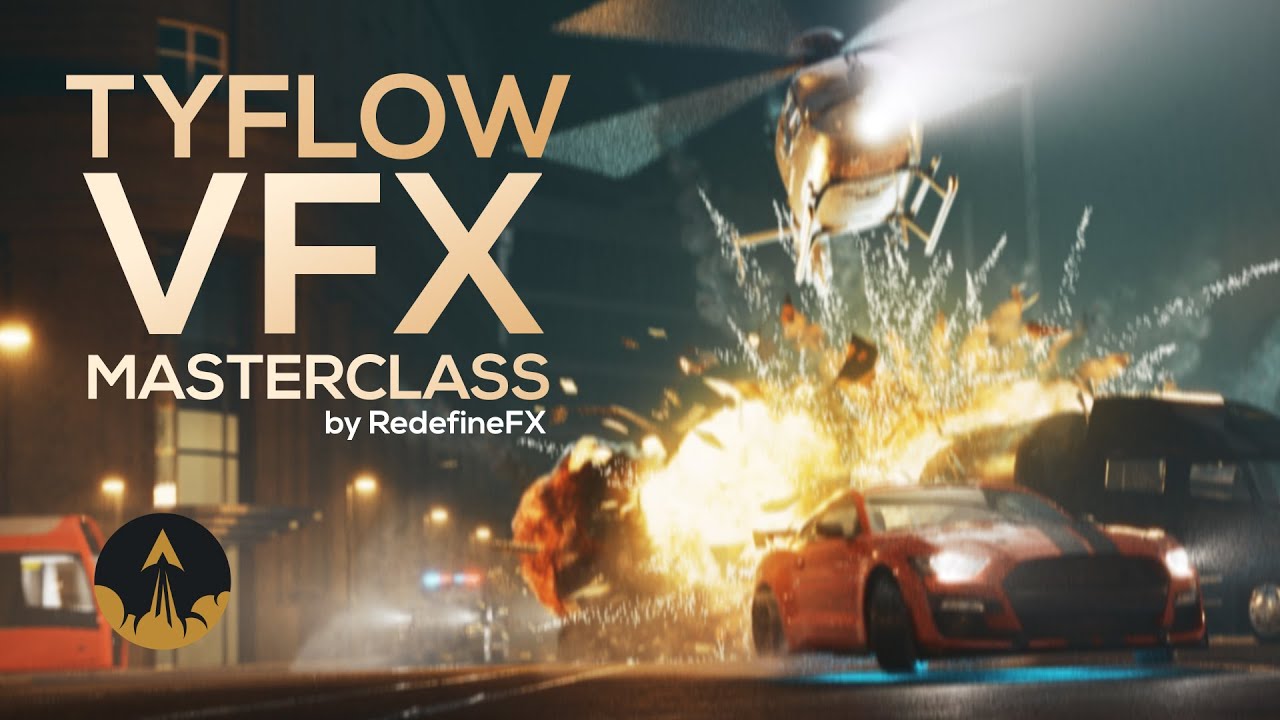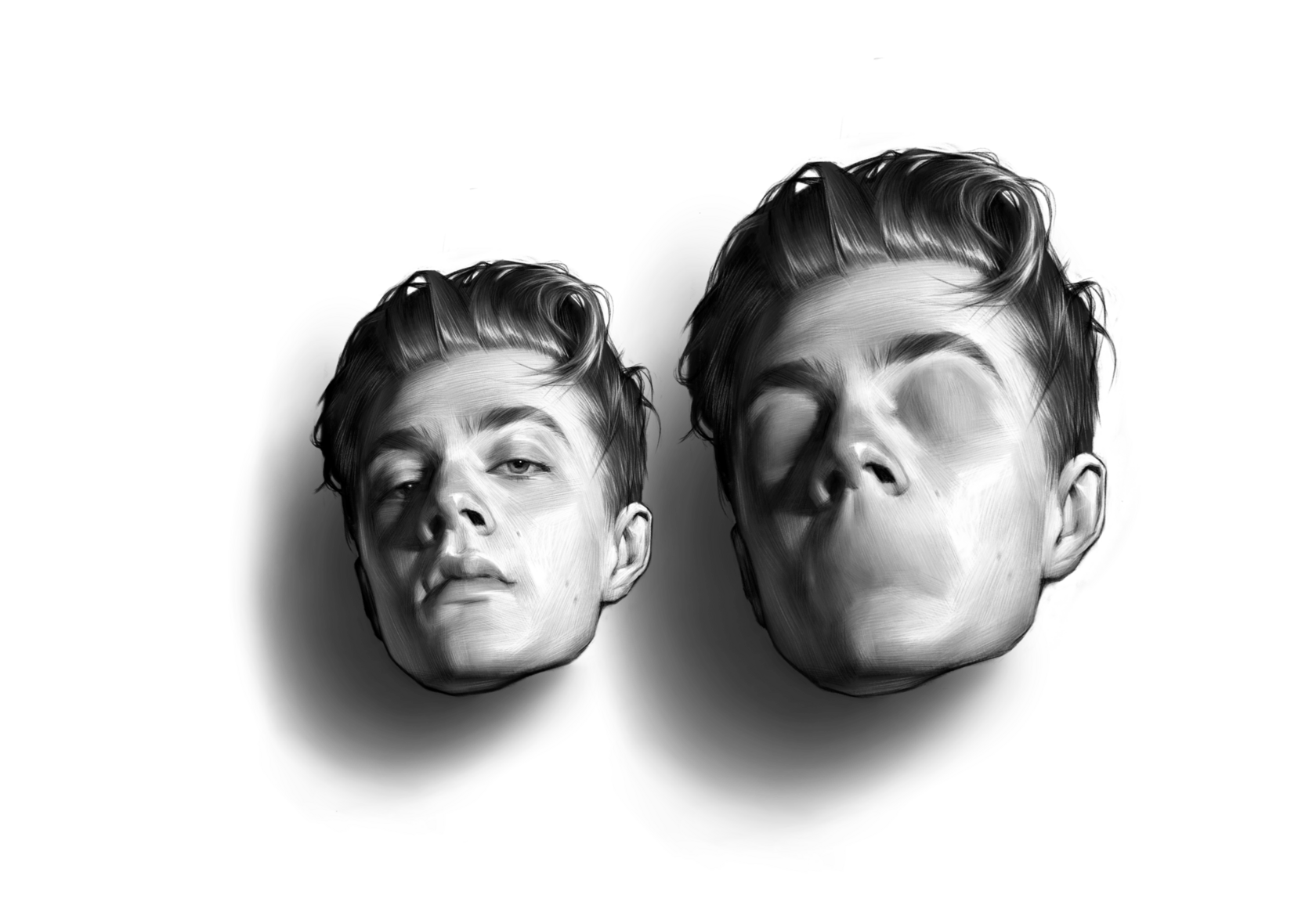Skillshare – Level Up Your Video Editing Skills with Adobe After Effects
مرحبًا بالجميع ومرحبًا بكم في AdobeAfter Effects لمرحلة ما بعد الإنتاج. في هذا الفصل ، سأوضح لك كيف يمكنك دمج After Effects في سير عمل ما بعد الإنتاج من خلال تطبيق الرسوم المتحركة والرسومات على لقطات فعلية ، بينما يعد Premiere Pro رائعًا لقص ملفات الفيديو الخاصة بك وتصنيف الألوان After Effects هو برنامج go-to لإنشاء رسومات متحركة رائعة وتأثيرات بصرية.
Hello everyone and welcome to AdobeAfter Effects for post-production. In this class, I will show you how you can incorporate After Effects in your post-production workflow by applying animation and graphics to actual footage, while Premiere Pro is great for cutting your video files and color grading After Effects is the go-to software for creating impressive motion graphics, and visual effects.
So why would you need After Effects in post-production? besides making your videos look more impressive and professional. I would say the main reasons you want to use After Effects are animation, VFX, and Motion Titles let me explain further.
Animation
While you can create basic animation in Premiere Pro, the keyframes and speed graph in After Effects offer more possibilities, and the workflow is much easier and more optimized therefore you end up creating a more advanced and eye-catching animation no matter what type of file you are working with.
VFX
When it comes to VFX After Effects has the best tools for compositing, rotoscoping, and masking. it also contains a lot of amazing Visual effects that you can apply to your videos also the number of plugins for VFX in After Effects are superior and much better.
Motion titles and text
With After Effects can create eye-catching opening credits sequences, lower third graphics, 3D motion text, or kinetic typography videos. Using either the built-in motion features or third-party presets.
How Can you combine both programs to make movie magic?
You can use Premiere Pro to edit a rough cut of your footage and then use dynamic links to send specific scenes to After Effects add whatever you want to add and then save and close After Effects everything will be automatically copied over and updated in your Premiere Pro file.


![تحميل كورس توظيف الذكاء الاصطناعي وتحسين عمليات التوظيف في HR [AR] 2025 4 مسودة تلقائية](https://souq-design.com/wp-content/uploads/2025/06/Untitled-1.jpeg)